
Rootjunky APK To Bypass Google FRP Lock For Huawei

Rootjunky APK To Bypass Google FRP Lock For Huawei Nova Y71
Factory Reset Protection (FRP) is a security feature built into Android devices running Android 5.1 Lollipop and later versions. It prevents someone from using your phone after a factory data reset without Google account login credentials. The FRP makes it much less attractive for thieves to steal Android phones, knowing they will need help to access them.
FRP automatically activates when you add a Google account to your Android phone. It links the Huawei Nova Y71 device to your account, making it the “trusted owner.” Once activated, FRP becomes embedded in the phone’s system.
While Google FRP is a valuable security feature, it’s vital to acknowledge that there are legitimate situations where bypassing it might be necessary. These instances include forgotten Google account credentials, buying a second-hand device, and device issues. In these cases, tools like RootJunky can help you bypass FRP Lock. We’ll explore how to use RootJunky APK later, but first, let’s define what it is and its role in FRP bypass.

The RootJunky APK is a free Android application also called RootJunky SDL or RootJunky FRP Bypass tool. This app’s primary function is to bypass the Google Account FRP lock on Samsung devices. Rootjunky uses the weaknesses in Android’s setup process to create a new user account or switch existing ones, letting you bypass the FRP and regain control of your phone.
You can complete this process using the app by connecting your phone to a computer through an OTG cable. RootJunky can be helpfu l if you’ve forgotten your Google account password or bought a second-hand phone locked to someone else’s account. However, only use it if you have legitimate reasons to bypass FRP lock, like accessing your device after forgetting your Google account details.

Downloading the RootJunky FRP bypass tool from unofficial sources can introduce malware risks, so stick to trusted sources like the official website. Additionally, when exploring RootJunky, it is vital to keep the following in mind:
- Not all Android devices are susceptible to the methods used by RootJunky. It is necessary to check compatibility with your specific device model and Android version.
- Using FRP bypass tools like RootJunkycan potentially compromise the security of your device. Be cautious and proceed if you fully understand the risks involved.
- Bypassing FRP may involve data loss.
- Download RootJunky FRP bypass APK from a reliable source to minimize the risk of malware or viruses. You can check the APK file from official websites or trusted forums.
- Google constantly updates its security measures, so these tools may not always work effectively.
Part 2: How To Use RootJunky To Bypass Google FRP?
Here are the general steps to use the FRP Bypass APK RootJunky app to bypass Google FRP lock. But remember that specific steps may vary depending on your device and Android version:
- Step 1: On your computer, download the Rootjunky RealTerm program from the official Rootjunky website.

- Step 2: On your phone, download the Rootjunky APK (com.rootjunky.frpbypass-1.0.apk) file from the official website or other reputable sites.

- Step 3: Go to Settings > Security and tap Install unknown apps. Then, enable unknown sources to allow installation of apps from outside the Play Store. Connect your device to a Wi-Fi network.

- Step 4: On your Android phone, open a file explorer app and install the downloaded RootJunky APK file.
- Step 5: Connect your smartphone to your computer using a USB cable.
- Step 6: Launch the Rootjunky RealTerm program on your computer. Under the Display tab, check the Half Duplex option.
- Step 7: On your computer, go to Device Manager > Modems. Locate your device’s port name (e.g., COM3).
- Step 8: On the RealTerm program, enter the correct port number under the Ports tab, then click Change.

Step 9: Click Send to establish a connection. Enter the two commands:
at + creg? \ r \ n
atd1234; \ r \ n
Step 10: Once connected, the Rootjunky APK on your phone will provide on-screen instructions to bypass FRP.
Step 11: If prompted, perform a factory data reset of your device.
While RootJunky offers a free method for FRP bypass, it can be incompatible with your device’s brand, requiring technical knowledge, tedious, and potentially risky. If you are looking for a simpler, safer, and more user-friendly solution, Wondershare Dr.Fone might be a better fit for you. If you want to learn how to use this tool to bypass FRP lock with minimal technical expertise, then keep reading.
Part 3: Easier Tool Than RootJunky APK To Bypass Google FRP
Google FRP adds an extra layer of security after a device reset. However, regaining access to the smartphone can be challenging if you forget your Google account details, forget your lock screen, or just buy a used device. While methods like the FRP RootJunky app exist, using it can be complex or risky.
Consider exploring third-party options like Dr.Fone for a potentially easier and safer FRP bypass solution. Dr.Fone Screen Unlock tool helps remove the Android FRP lock without requiring a PIN or Google Account.
Why Use Dr.Fone - Screen Unlock?
Here are some of the key features of Dr.Fone - Screen Unlock:
- **User-friendly:**Fone boasts an intuitive interface, eliminating the need for technical expertise. Even beginners can navigate the process with ease.
- **Widespread Brand Compatibility:**Fone supports mainstream brands, such as Samsung, Xiaomi, Oppo, Redmi, Realme, and Vivo, catering to a broader user base.
- **Fast and Efficient:**Regain access to your device in minutes without wasting time on tedious procedures.
Step-by-step Guide to Removing FRP Lock With Dr.Fone - Screen Unlock
Ready to leave the hassle of using RootJunky and easily bypass the FRP lock? Download and install Dr.Fone on your computer, then follow these steps to learn how to bypass Google FRP on your device:
- Step 1: Launch Dr.Fone on your computer and connect it to your Android device. Choose Screen Unlock from the Toolbox in the main interface.

- Step 2: Choose Android as your device type. This will take you to the next screen, where you can select Remove Google FRP Lock to proceed.

- Step 3: Select your device’s brand from the list and click Start to continue.

Note:
The next steps may vary depending on the brand you selected.
- Step 4: Select the OS version of your device and click Start to continue.

- Step 5: Access the secret menu on your phone using the on-screen instructions, then click Next to proceed to the next step.

- Step 6: When your Samsung prompts you to activate USB debugging, tap Allow. Then, on your computer screen, click Authorized to confirm.

- Step 7: You will see the FRP lock being bypassed on your Android device on the next screen.
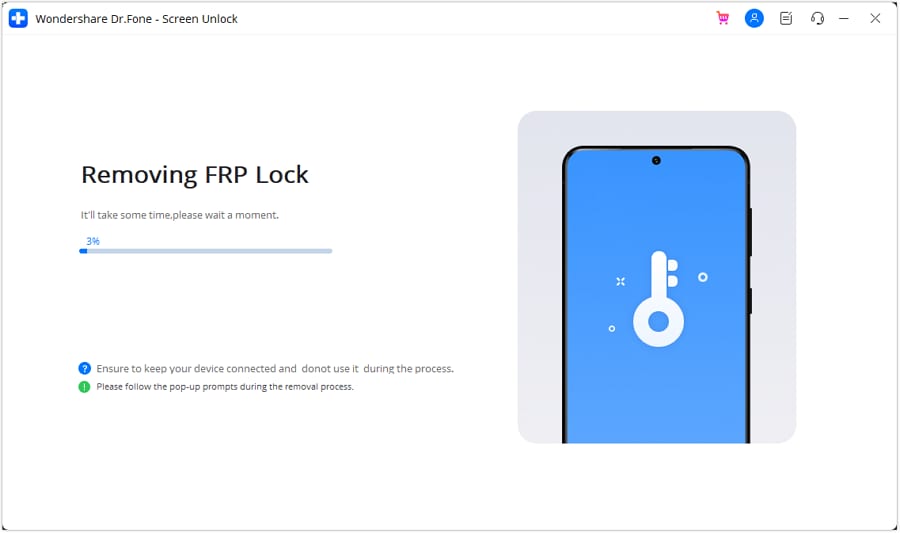
- Step 8: Click Done if the FRP lock removal was successful, otherwise, click Try Again to repeat the process.

That’s it! With Dr.Fone Screen Unlock, you can easily bypass Google FRP and regain access to your Android device, leaving the complexities of RootJunky behind.
Tips: Are you searching for a powerful FRP bypass tool? No worries as Dr.Fone is here to help you. Download it and start a seamless unlock experience!
Conclusion
Both RootJunky and Dr.Fone offer options for you to regain control of phones with Google FRP lock. FRP Bypass RootJunky tool excels with its free-to-use approach, perfect for tech-savvy users comfortable with APK installations. While requiring a paid subscription, Dr. Fone provides pre-rooted firmware installations and broader device compatibility, which is ideal for those seeking a more streamlined but supported experience.
The best choice boils down to your personal needs and budget. Remember, FRP bypass should only be utilized by rightful owners facing genuine lockouts. When used responsibly, these tools can help you access your phone after a factory reset even without your Google account credentials. Choose the tool that best fits your needs and proceed with caution. Use these tools responsibly and regain access to your device the right way.
How To Remove Screen Lock PIN On Huawei Nova Y71 Like A Pro: 5 Easy Ways
When protecting personal information on your phone, setting up a lock screen is essential. If you’ve ever forgotten your screen lock PIN on Android, you know how frustrating it can be to get back into your device. If you’ve ever tried to remove the screen lock PIN on an Android device, you know it’s not that easy.
It depends on your phone and the type of lock code you have set up. Note that this will erase all your data from the phone, so be sure to back it up first. This post will teach you how to remove the screen lock PIN on Android devices using several methods. So if you cannot use your device, keep reading for the steps!
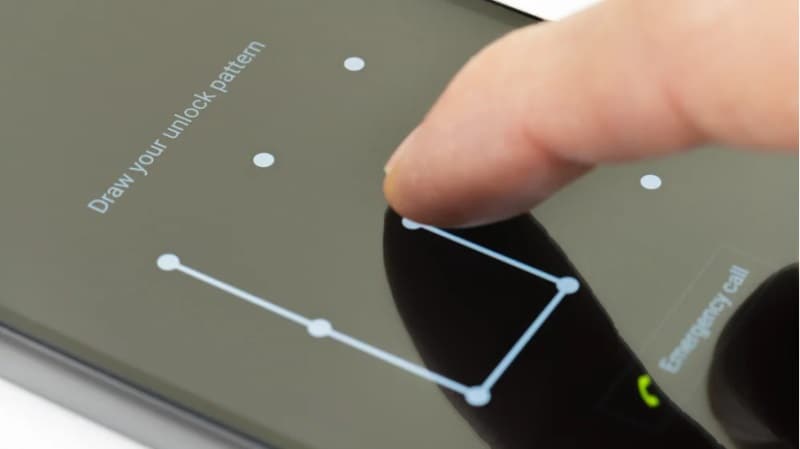
Part 1: How To Remove Screen Lock PIN On Huawei Nova Y71? 5 Simple Ways
If you’ve forgotten your screen lock pin, there’s no need to worry. Here are quick and easy ways to remove the screen lock PIN on your Android device.
1. Change or Remove in Settings
When you go to Settings > Lock Screen > Screen lock type, several lock screen options are available. These options are given below:
Swipe:
You can unlock your phone by swiping in any direction on its screen.
Pattern:
You will draw a pattern on a 3-by-3 grid of dots to unlock your phone this way. To do this, you’ll need to use your finger to connect the dots in the pattern.
Phone Pin:
When you choose a PIN, make sure it’s something easy to remember. But choose wisely- a PIN that’s too easy to guess can put your account at risk.
Password:
It is the highest level of security available for your phone. Passwords should contain seven characters, of which at least one must be a letter. They should also be both unique and memorable.
Face recognition:
By holding your face directly in front of the phone screen, you can unlock your phone and verify yourself in apps.
Fingerprints:
Touch your phone to open it quickly and easily.
Iris:
Verify that only the contents of your phone are visible to your eyes.
Intelligent Scan:
Unlock your device with both facial and iris recognition.
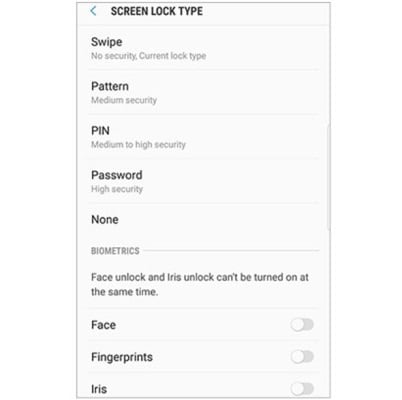
If you’ve forgotten your lock PIN on your Android device, don’t worry - there are a few ways to reset it. Here’s how:
Step 1: Select Lock Screen > Screen lock type from the Settings menu.
Step 2: When prompted, enter your current lock screen code.
Step 3: Select None from the list.
2. Disable Android Device Manager
It is not possible to remove the PIN from some Android devices. The Android device administrator can be disabled in this situation. Here’s how to universal unlock a PIN for Android:

Step 1: From the “Settings” option, select the “Security” option and click on it to begin.
Step 2: Select “Device Administrators” from the menu, and you will see a list of apps that may restrict your ability to change the settings.
Step 3: Choose the Android device manager from the list.
Step 4: Click on “Disable.”
3. Remove PIN from Google Find My Device
Even if you don’t remember your Android lock PIN, you can use Find My Device to eliminate your Android lock PIN. Sign in to Google Play, turn on Find My Device and Location, and connect your locked phone to the internet.
Here’s the guide to universal unlock PIN for Android:
Step 1: Log into your Google account on your computer and visit Google Find My Device.
Step 2: Tap the “ERASE DEVICE” icon on your device and enter your account information again.
Step 3: To remove Android phone settings and data, click the “Erase” icon. Once that is done, you will erase the phone PIN.

4. Factory Reset Your Huawei Nova Y71 (Data Loss)
A factory reset in Recovery mode can also be used to remove the forgotten phone PIN lock on an Android device. It is important to note that you will lose everything on your device if you universal unlock your PIN for android.
Steps to get rid of forgotten phone PIN via factory reset:
Step 1: Turn off your Android phone by pressing and holding the Power button.
Step 2: To enter Recovery mode, press and hold the Volume Down + Power buttons simultaneously. Hold the buttons until the Start menu appears.
Step 3: After selecting Recovery mode with the Volume Down button, press the Power button to confirm.
Step 4: Select Wipe data/factory reset using the Volume buttons. Press Yes to confirm the operation.
Step 5: Once your device has been factory reset, you need to restart it by selecting the Reboot system now option.
Part 2: Is There Any Universal Unlock PIN For Android?

Dr.Fone - Screen Unlock (Android)
Remove the Screen Lock Pin Without Any Hassle!
- Completely unlinked from the previous Google account, it won’t be traced or blocked by it anymore.
- Remove all Android screen locks (PIN/pattern/fingerprints/face ID) in minutes.
- Almost all Samsung phones and tablets are supported (Currently for Android 6-12).
- Provide specific removal solutions to promise good success rate.
4,008,671 people have downloaded it
While there is no “universal unlock pin” for Android devices, Dr.Fone - Screen Unlock can bypass the lock screen on many popular phone models, including Samsung, LG, Motorola, Sony, HTC, Huawei, and more. Its simple interface makes it easy to use, even for those who are not tech-savvy.
Step 1: Select “Screen Unlock” from all the tools in Dr.Fone.

Step 2. Select Unlock Android Screen
We provide 2 options for you, and to unlock screen, you should select “Unlock Android Screen”.

Step 3. Select device model
There are still 2 buttons to choose, “100% Remove Screen Lock” is for most Android brands, but please back your device up before you pick it.

Check the brands’ list and make sure your unlock process keeps.

Step 4. Enter into Recovery Mode
With examples of Samsung phones, it’ll be clearer to understand how to unlock your Android phone via Recovery Mode.
Note: The specific processes are various according to different brands.
Recovery Mode in Samsung phone with Bixby

Recovery Mode in Samsung phone without Bixby

Recovery Mode in Samsung phone with Home Button

Step 5. Instructions to Wipe Cache Partition
Steps in Recovery Mode are really important. Find the correct options and your locked screen will be removed.

Now it’s a phone everyone can access without a password or pattern.

Part 3: In What Cases Should We Remove PIN On Our Android Phone?
There are a few reasons why you might want to remove the phone PIN from your Android:
1. Failed Attempts
If you’ve tried to unlock your phone with a pin too many times and failed, your phone will become locked. In this case, you’ll need to remove the PIN to unlock it.
2. Buy a Used Android phone
When you buy a second-hand Android phone, it’s best to remove the previous owner’s pin for security reasons. You can enter the phone’s settings and remove the PIN under the security section.
The Bottom Line
It can be frustrating when you forget your screen lock pin. You’re stuck staring at your phone, unable to use it or access any of your important data. But don’t worry; there are a few ways you can try to remove the screen lock pin on your Android device.
Luckily, Wondershare Dr.Fone - Screen Unlock is a powerful and easy-to-use lock screen removal tool that can help you bypass your lock screen in just a few minutes. Plus, it’s compatible with a wide range of Android devices, so you can use it regardless of what type of phone you have.
How to Reset Gmail Password on Huawei Nova Y71 Devices
Nowadays, along with Windows or Apple devices, Android devices are starting to take its place as one of the most popular, reliable, and efficient technical equipment brands. As a result, the use of Android as an operating system for both PC and portable tools is becoming an extremely hot trend.
Android devices pride themselves on providing their customers with the best features possible. Not only do they support offline features, but Android devices are also capable of offering users with several services online. One of them is the ability to make use of Gmail - a very famous email site nowadays.
Gmail being used directly by an Android tool is a great advantage, but it still contains some small drawbacks that users may have to go through. According to a recent survey, the majority of Android users were likely to wonder if they were able to reset Gmail password on Android devices.
Luckily for you, this performance is possible. In this article, a very informative and detailed description will be delivered to you to help you solve the problem of resetting your Gmail password.
Part 1: Reset Gmail Password When you Forget it
There will be times when you come into the situation of not knowing what your Gmail password is, or you just simply forget it. You want to change your password but you don’t have access to a computer or laptop to perform this task. Now with the help of Android, you can do it through your own Android devices.
Step 1: Visit the Gmail login page from your Android device. Click on the Need helpline, which is highlighted in blue.
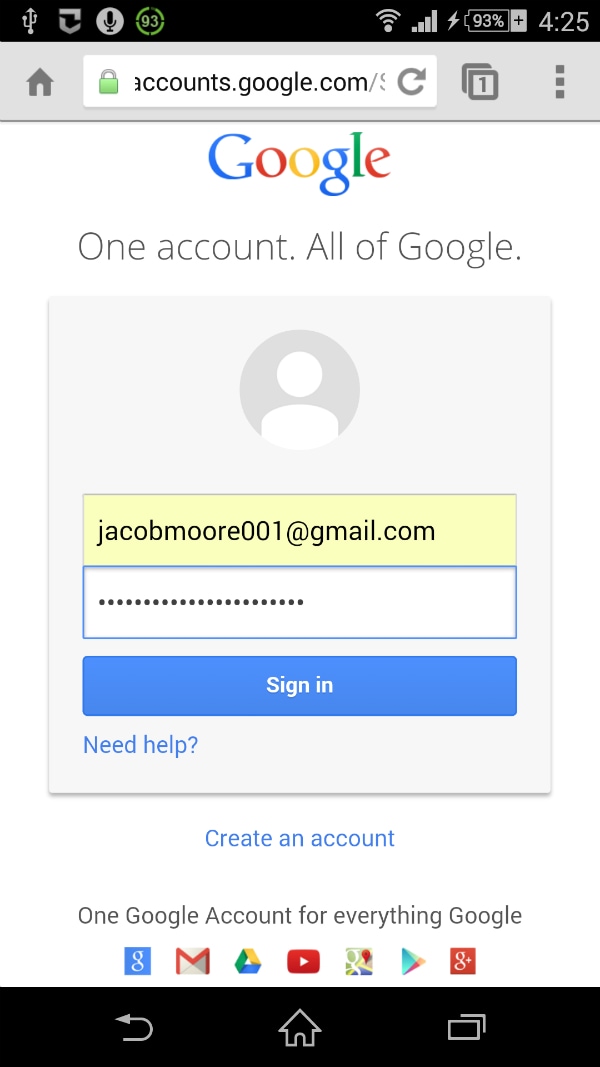
Step 2: After that, you will be moved to the Google Account Recovery page. There will be 3 main options which indicate 3 frequent problems. Select the first one, which is entitled “I don’t know my password”. Once you have chosen it, you will be required to fill in your Gmail address in the bar provided. Click on the Continue button as long as you have made sure to finish all these tasks.
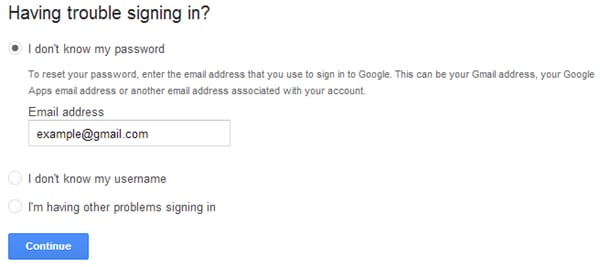
Step 3: In this step, you may be asked to fill in a CAPCHA form. Just simply do it and move to the next page. There you had better type in the last password that you are still able to recall if possible, then click on the Continue button to move. Or else, you can skip this step by clicking on I don’t know button.
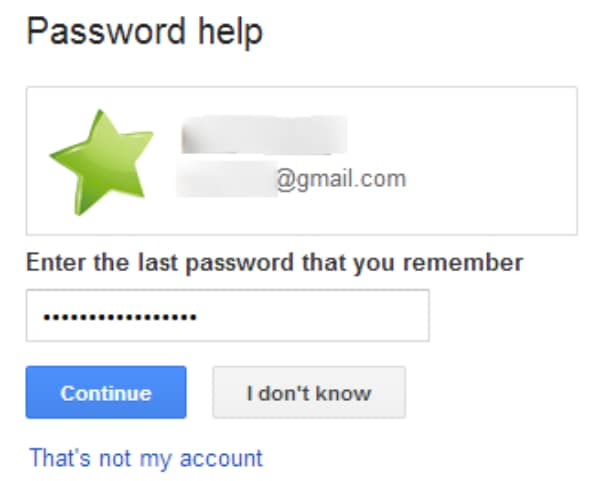
Step 4: Finally, you will be shown a list of options on how to reset your Gmail password on Android devices. You can either use your alternative email address or your phone number to receive a verification code. Bear in mind to fill in any required information and put a check in the CAPCHA box to submit the process.
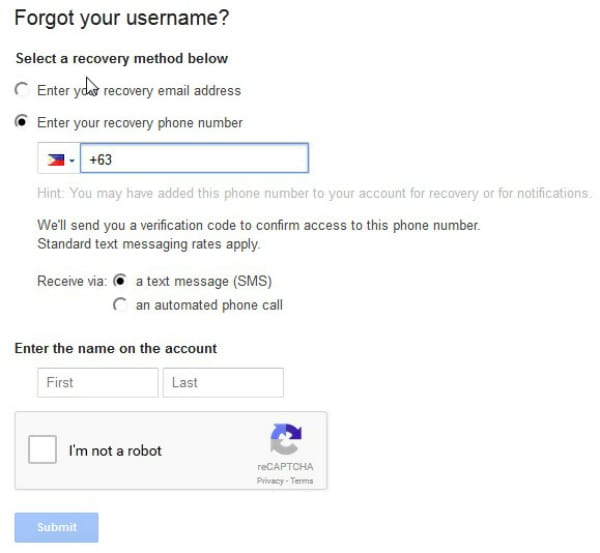
Step 5: In this step, a blank bar will appear and it will demand you to type in your verification code. Just do it carefully to make sure there is no error. Once you have done it, a new screen will appear to tell you.

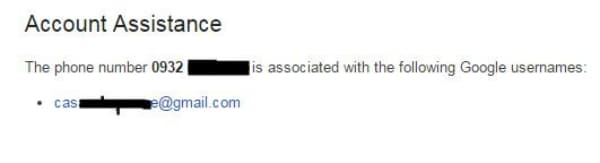
Step 6: After you have done all the previous steps, you will know how to reset your Gmail password directly from your Android device.
Part 2: Change Gmail Password When You Still Know it
Besides not knowing your password, there are still circumstances when you wish to change your current password for various reasons. Just simply follow these steps.
Step 1: Make sure your Android device is connected with the Internet. Then get access to the link myaccount.google.com. After logging into your account (or maybe you have already done this), scroll down, find the Sign-in and security option and choose it.
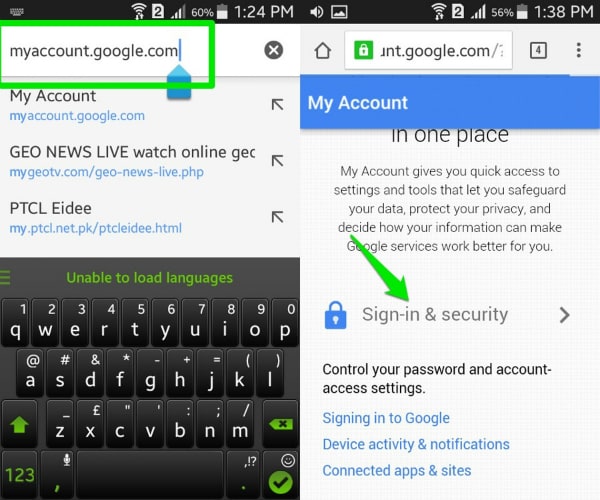
Step 2: Find the Password option in the list. Tap on it to be moved to another screen. In the menu, type in your new password that you wish to exchange, confirm it and then click on the Change password button.
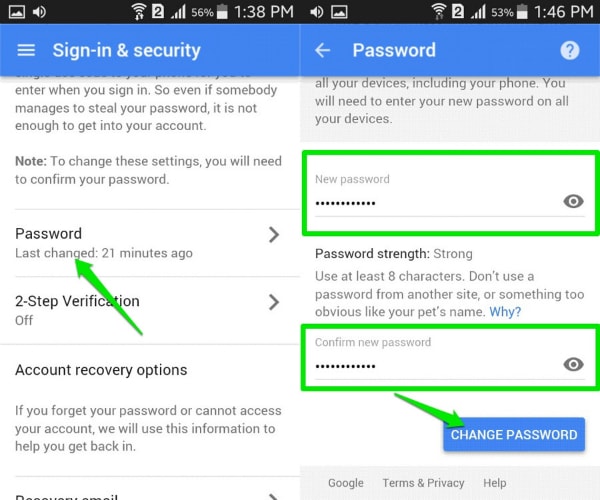
Part 3: Bonus Tips
Gmail is undoubtedly a marvelous tool to use on Android devices, but have you really understood all the tips and tricks to take the best advantage of it? Below are the 5 most helpful tips that we want to offer you.
- Far from your imagination, Gmail on Android devices is capable of allowing you to make use of several accounts at the same time, even if it’s not a Gmail account. This performance not only helps you to organize your work better, but it also increase the efficiency of your job. Just simply log in your Gmail account on Gmail app, click on the down arrow which is placed next to your avatar and name, then choose Add account. You will be moved to another page, choose Personal (IMAP/POP) choice and follow the detailed guide on the screen.
- If your Android device is used by only one user, and you are guaranteed about the security of it, try to keep the Gmail logged in. It would help you to avoid wasting unnecessary time to sign in your account every time you need, not to mention that it prevent you from being confused of not knowing your account/password.
- You are capable of sorting your mails with a certain level of accuracy once you are fully aware of the features of Gmail app on Android devices. Just click on the email, then choose Settings menu and mark it as “Mark as not important”, “Mark important” or “Report to spam” owing to the priority of your email.
- Gmail app provided you with the ability to have conversations online, and whenever a message comes, there will be a sound. In case you are in a vital conference, or you don’t want to be disturbed by the noise, you can mute it. All you have to do is to tap into the conversation, choose the three dots icon then click on the Mute option in the menu.
- Enhance the speed and the accuracy of your search with the use of certain phrases. Let’s take an instance to see what Gmail can do for you in this case. If you want to search for the mails which have been sent by a certain person, typefrom:(name of the person on Gmail) in the searching bar. And in case you would love to look for a private message from that person, please type is:chat:(name of the person on Gmail) .
Part 4: Video on How to Reset Gmail Password on Android Devices
Also read:
- [X + Y + Z < 21
- [New] In 2024, Avoid Oversaturated Greenscreen Effective Strategies for Mac Editors
- [Updated] 2024 Approved Highlighting Progress in Photo Shooting Algorithms
- [Updated] 2024 Approved Step-by-Step IPhone Ringer Update Guide
- [Updated] In 2024, Expert Tips Streaming YouTube & FB Videos Seamlessly with Apple TV
- How PGSharp Save You from Ban While Spoofing Pokemon Go On OnePlus Nord CE 3 5G? | Dr.fone
- How to Unlock Lava Phone Pattern Lock without Factory Reset
- In 2024, 3 Things You Must Know about Fake Snapchat Location On Realme GT Neo 5 SE | Dr.fone
- In 2024, A Perfect Guide To Remove or Disable Google Smart Lock On Sony
- In 2024, How to Remove a Previously Synced Google Account from Your Motorola Edge 40
- In 2024, Lock Your Sony Xperia 5 V Phone in Style The Top 5 Gesture Lock Screen Apps
- In 2024, Pattern Locks Are Unsafe Secure Your Lava Storm 5G Phone Now with These Tips
- In 2024, The Top 5 Android Apps That Use Fingerprint Sensor to Lock Your Apps On Motorola Edge 40 Pro
- Revenue Growth Strategies for Makeup Bloggers for 2024
- Still Using Pattern Locks with Motorola Moto G23? Tips, Tricks and Helpful Advice
- The Ultimate Compilation of Windows Photo Orderers
- Unlock HTC U23 Phone Password Without Factory Reset Full Guide Here
- Title: Rootjunky APK To Bypass Google FRP Lock For Huawei
- Author: Peter
- Created at : 2024-12-21 16:23:20
- Updated at : 2024-12-26 16:28:35
- Link: https://android-unlock.techidaily.com/rootjunky-apk-to-bypass-google-frp-lock-for-huawei-by-drfone-android/
- License: This work is licensed under CC BY-NC-SA 4.0.