
In 2024, Universal Unlock Pattern for Lava Storm 5G

Universal Unlock Pattern for Lava Storm 5G
Why do you use a mobile password or pattern to lock your phone? Of course, you want to keep your personal information private from prying eyes. Have you ever been in a position where you recently changed your pattern lock or password code but then forgot it? We’ll talk about how to unlock your Android phone’s universal pattern lock.
We’ve recently received many feedback and questions from users who want to use a pattern unlock on their device. Whether you’ve forgotten your Android device’s password or want to gain access to someone else’s phone, there are a number of ways to figure out how to unlock a pattern on an Android phone. This comprWe’llhensive guide wi show you how to unlock patterns in six ways.
Part 1: Common universal unlock pattern for Lava Storm 5G
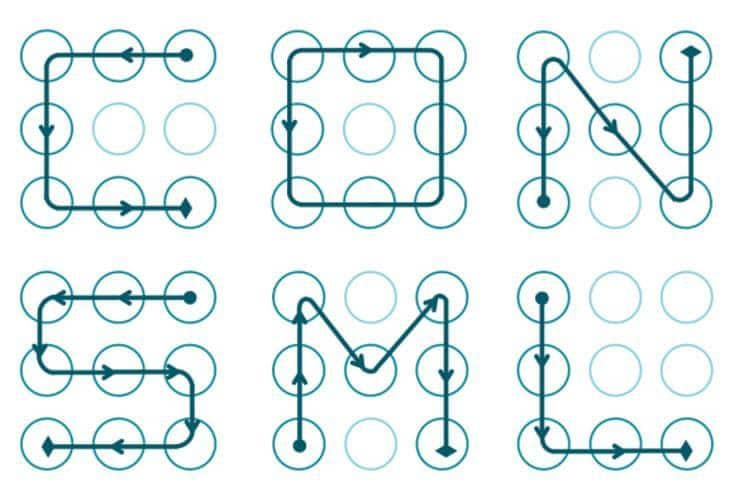
Today, many mobile phone users present a simple lock pattern that isn’t particularly strong or difficult to detect. That is something that many of us are guilty of. Lock patterns were intended to take the place of traditional passwords, however, we frequently forgo security in favor of easier lock patterns. Let’s look at some of the most frequent pattern locks in use today.
- Patterns from the Upper Left Corner: It’s estimated that 44% of people begin their patterns from the upper left corner.
- Other Corners: According to research, around 77 percent of users begin their patterns in one of the remaining three corners.
- Nodes: It was discovered that many users only utilized five nodes. While a larger number of individuals used 4 nodes.
- Letter Patterns: According to a study, around 10% of lock patterns are in the form of an alphabet. Some users just use the initial of their name.
Part 2: [Easiest] Universal way to Unlock Pattern for Lava Storm 5G
If you want the easiest method to unlock an Android phone, then Dr.Fone - Screen Unlock (Android) is an amazing choice. It is a tool that allows you to unlock your phone without much hassle. You can use it for universal pattern lock for MI, or other phones.
If you need to unlock a pin, pattern, password, fingerprint, or any other type of lock on an Android smartphone, Dr.Fone - Screen Unlock is the tool to use. It is a highly useful and sophisticated tool that allows you to bypass your device’s lock screen without harming it or erasing its contents (if your phone is not a Samsung or LG, the data will be erased after unlocking the screen).
Dr.Fone - Screen Unlock (Android)
Remove Android lock screen in 5 minutes
- On Android, disable all patterns, PINs, passwords, and fingerprint locks.
- Bypass Android FRP lock without a PIN or Google account.

- During the unlocking process, no data is lost or hacked.
- On-screen instructions are simple to follow.
- Mainstream Android devices are supported.
3,291,332 people have downloaded it
Know how do you use Dr.Fone - Screen Unlock (Android) to unlock a pattern lock
Step 1: Download and run Dr.Fone – Screen Unlock to unlock your phone’s pattern. Select the “Screen Unlock” option from the home screen.
Step 2: Make sure your device is connected to the system. Select “Android” to continue, then click the “Unlock Android Screen” button once it has been recognized.

Step 3: On the next screen, choose the correct model and other information of your device.

Step 4: Now, turn your phone into download mode. Turn it off and simultaneously hit the Home, Power, and Volume Down keys. Then, on your device, hit the Volume Up key to enter Download Mode.

Step 5: Relax while downloading the recovery software and completing the necessary steps to unlock your handset.
Step 6: Click on “Remove Now” button and the unlocking process will begin.
Step 7: When the process is finished, you will be alerted. Simply unplug your device and use it without a password or pattern lock.


Part 3: Other ways to Unlock Pattern for Android
There are other ways to unlock the universal unlock patterns for Android. We have mentioned some of them below.
Way 1: Remove Gesture File Using ADB
The first method is ADB, which stands for Android Debug Bridge. With the help of this, you can unlock your Android’s universal unlock pattern without the need of a factory reset. However, the process may seem a bit time-consuming to you. Here is how you can do it.
Step 1: Open your PC and head to Android Developer’s site . Download ADB now.
Step 2: Launch it now and install the packages on your PC.
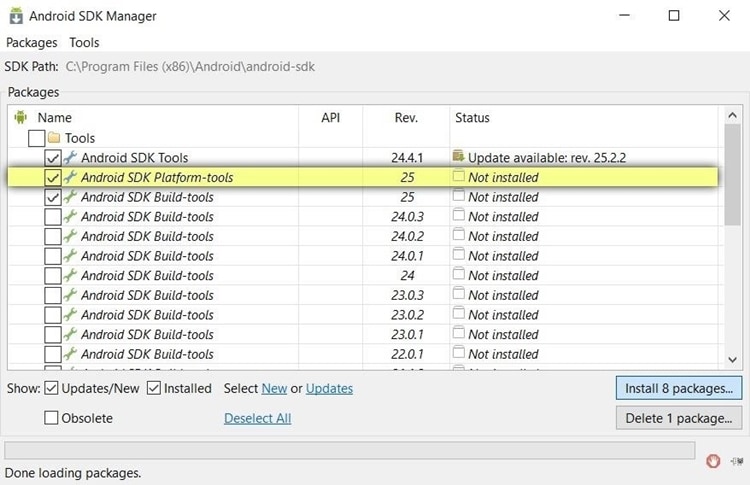
Step 3: Connect your Android to PC now. Before that, make sure to enable USB Debugging. If you don’t know-how, simply head to the “Settings”> “About Phone” and tap on “Build Number” 7 times. This will enable the Developer’s Options.
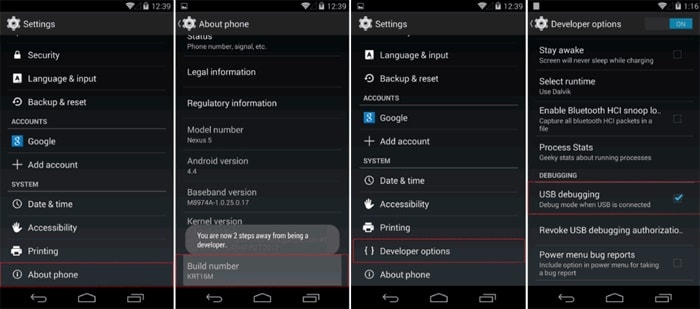
Step 4: Now go to the Developer Options menu and turn on the USB Debugging.
Step 5: After connecting Android to PC, you need to open the command prompt in the installation directory.
Step 6: Run the following command and press Enter key: adb shell rm /data/system/gesture.key
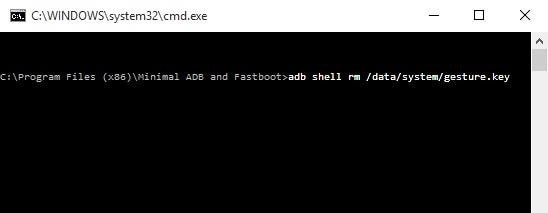
In regular mode, restart the phone. The pattern will be requested. However, any pattern will unlock the screen.
Way 2: Boot into Safe Mode to Bypass Third-Party App Screen Lock
It’s one of the most straightforward ways to get past the lock screen. One thing to note is that this method is effective only if the lock screen is a third-party app rather than the standard one.
Step 1: Firstly, long-press the Power button to get the power menu.
Step 2: Now, long tap the “Power Off” button and click “OK” when shown the pop-up.
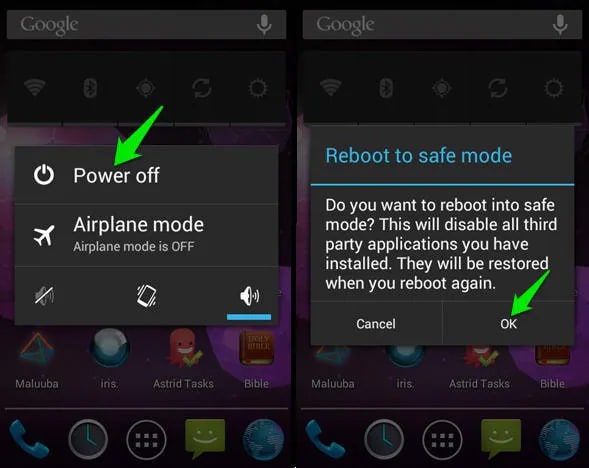
Step 3: This will restart your device in safe mode.
Step 4: This will turn off the third-party lock screen for the time being. Clear the lock screen app’s data, uninstall it, and then reboot to exit safe mode.

Way 3: Unlock Pattern Lock via Factory Reset
This should only be a last option because it will completely delete your device’s data and saved settings. Your device will be reset to factory settings, meaning your device’s settings will get back to the same as when you first bought it. If you want to learn how to unlock a pattern by doing a factory reset, follow these steps:
Step 1: Long press the Home, Power and Volume Up keys to Recovery Mode.
Please note that the Recovery mode method may vary from device to device. So please ensure to check the key combination before you do it.
Step 2: Now go to the “wipe data/factory reset” option using the volume keys. To confirm it, press the Power key.
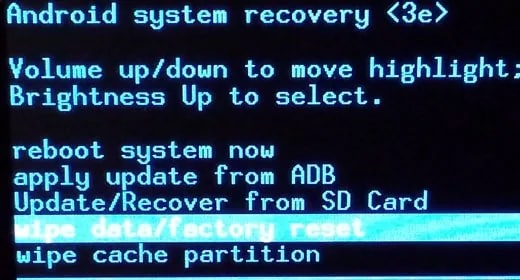
Step 3: Now, again, confirm the process using the same keys.
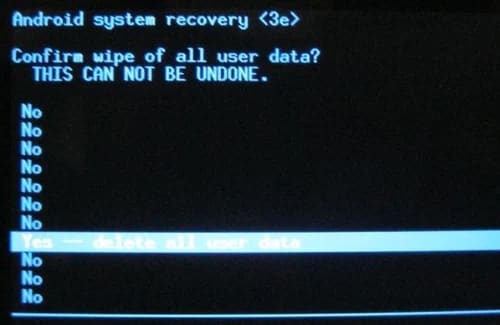
Step 4: The phone will perform the factory reset. In a short while, restart your device and there will be no lock screen.
Way 4: Unlock Pattern Lock with Android Device Manager
Android Device Manager unlocking is the second-best service for bypassing the Android lock screen on locked Android devices and tablets. Working on this service is quite straightforward, and it only works if the user has a Google account. This service is accessible and usable from any device or computer.
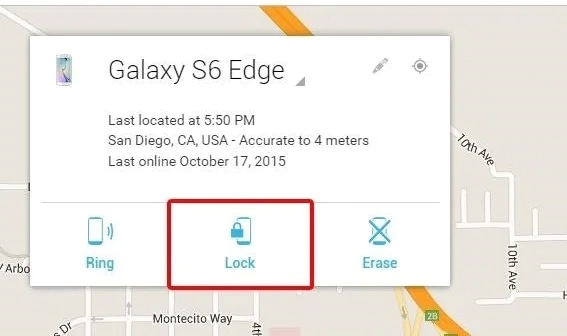
There are a few things to keep in mind as you use this service to get around the lock screen. If the Android device is compatible, the Android Device Manager will connect it after a few tries. After it has been connected to the Lava Storm 5G device, we can begin by pressing the “Lock” button.
After pressing the “Lock” button, a popup will appear, asking for a new password to replace the forgotten pin, pattern, or password.
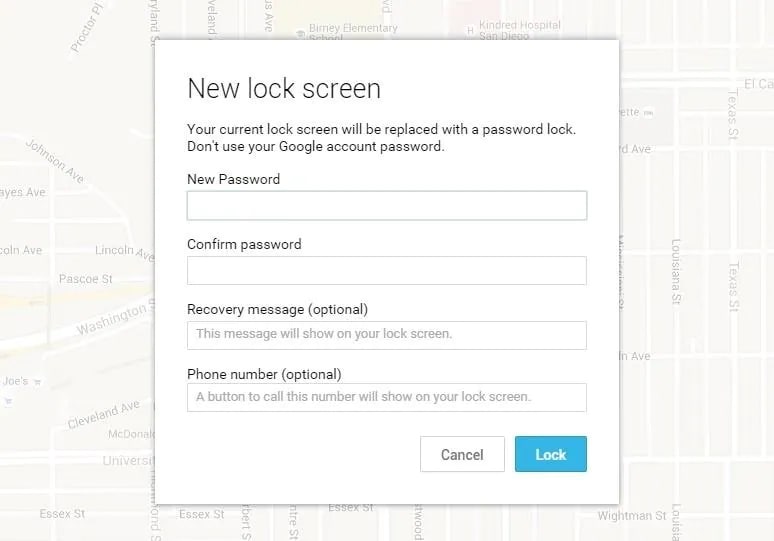
Type the new password once, then confirm it by typing it again. This will change the password in a few minutes and the new password can be used to unlock the Lava Storm 5G device.
Way 5: Use Forgot Pattern Feature [Android 4.4 Version and Earlier]
If you use an older Android version, you can get rid of the universal unlock pattern by forgot pattern feature. On earlier Android devices, this feature is enabled by default. After a few failed attempts, the warning “Try again in 30 seconds” appears and here is where the steps begin. Let us get to know in detail.
Step 1: Simply enter wrong pattern too many times until try again in 30 seconds warning comes.
Step 2: Select the “Forgot Pattern” option below the message.
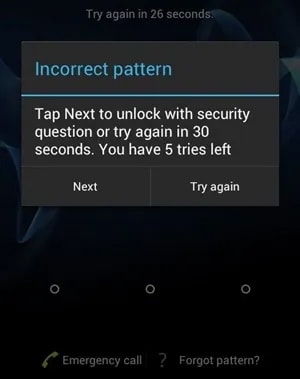
Enter the primary Gmail account and password you used to set up your Android smartphone after selecting the same. Then you must provide your Google account information. A new unlock pattern will be emailed to you by Google.
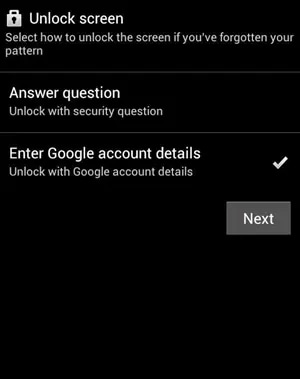
Conclusion
Universal unlock patterns allow you to unlock your phone easily when you think you have forgotten. Well, numerous patterns allow you to unlock the Android. You can choose either of the above to unlock your android phone. If you have failed to use any pattern, you can easily unlock your Android by Dr.Fone - Screen Unlock (Android) . It will let you access yours by unlocking it hassle-free.
How to Reset your Lava Storm 5G Lock Screen Password
Android phones have the option of locking the screen using a PIN, pattern, or password. This is meant to keep the phone secure and prevent any unwanted intrusion. PINs and patterns are somewhat easy to remember, but it is common to forget the Android lock screen password. The phone gets locked if someone consecutively enters the wrong password multiple times. Then it is a common question to ask, “How to reset your Android password?”
The device becomes inaccessible and requires an Android password reset. But there is no easy way to do that. Either one needs their Gmail account or has to forget about getting back the Android data. Today we will deliver how to reset Android passwords and teach 6 useful ways. They can be used to reset the Android password and use the phone again. But if someone has to perform a factory restore, they need to depend on backups to get back the data. Now let’s begin with the first way and learn how to reset your Android phone password.

Solution 1: Dr.Fone - Screen Unlock (Android): A Direct Way to Unlock the Phone
Using Dr.Fone - Screen Unlock (Android) is a direct way to Android reset the password and unlock the phone. There is no tension of data loss, and this phone unlocking software works for different lock systems. It can reset the Android password, pattern, PIN, and fingerprint lock in under 5 minutes. It is straightforward to operate and does not require any technical knowledge.
Wondershare offers you 100% security as it only authorizes you access. It is simple and user-friendly and keeps all the data on the Android device ( Samsung and LG only) intact.

Dr.Fone - Screen Unlock (Android)
Get into Locked Android Phones Within Minutes
- 4 screen lock types are available: pattern, PIN, password & fingerprints.
- Easily remove the lock screen; No need to root your device.
- Unlock 20,000+ models of Android phones & tablets.
- Provide specific removal solutions to promise good success rate
4,008,669 people have downloaded it
How to reset an Android phone password with Dr.Fone - Screen Unlock (Android)
Step 1: Select “Screen Unlock”
Open the program. After that, select and click on “Screen Unlock” on the right side of the window. With this option, you can Android reset your password and remove the lock screen of PIN, password, pattern, and fingerprints.

Now get the Android phone connected to the PC and select the Lava Storm 5G device model in the list to proceed.

Step 2: Activate download mode
You have to put your device into download mode. For that, follow the instructions given by Wondershare:
- 1. Switch off the Android device
- 2. Tap and keep holding the volume decrease button along with the power and home button simultaneously
- 3. Now tap the volume increase button to initiate download mode

Step 3: Download the recovery package
After the download mode has been entered, the program will begin to download the recovery package automatically. You have to hold your horses until it is complete.

Step 4: Remove the Android password without data loss
Soon the recovery package finishes downloading. Then the program begins to remove the lock screen. After the process is over, you can access all your data on your Android device and reset your Android password.

These simple steps will ensure that you can secure your Android lock screen easily, without any worries. You do not have to worry about data loss, and you will reset your Android phone. Even if you have forgotten your Android password and are thinking about starting your Android phone again, these simple tips will help.
Solution 2: How to reset Android Phone Password with Smart Lock?
Setting up Smart Lock on your Android device adds a convenient and straightforward method for unlocking your screen. Smart Lock provides different alternatives to bypass the lock screen based on specific situations.
These alternatives encompass trusted locations, connected devices, or facial recognition. For devices operating on Android 14, it’s now referred to as Extend Unlock. Here’s a guide on utilizing Smart Lock to unlock your Android device:
Step 1. Set a pattern, PIN, or password for your screen lock if you haven’t already. Open the Settings on your Android device and tap on “Security & Privacy.” Here, tap “More Security & Privacy” and select “Trust agents.”

Step 2. Within “Trust agents,” toggle on “Extend Unlock” and then return to the previous screen. Select “Extend Unlock” and input your pattern, PIN, or password to confirm. Next, pick your desired Smart Lock type and follow the on-screen prompts to activate.

Solution 3: How to Unlock Samsung Phone with SmartThings?
Unlocking an Android phone using SmartThings is an option available for Samsung devices. SmartThings offers remote control and management of Samsung devices. It also includes the ability to unlock your phone under specific conditions. Here’s a general guide on how to use SmartThings to unlock your Samsung phone:
Step 1. Access the SmartThings website, where you should click on the “Sign In” button. Now log in using your Samsung Account, and you’ll be directed to a new screen displaying a map pinpointing your phone’s location.

Step 2. Select the “Unlock” button located in the top right corner of the menu. Then, proceed by clicking “Unlock,” and entering your Samsung password. Finally, confirm by clicking Unlock once more. This action will reset all your lock settings, comprising biometric security, PIN, password, and swipe pattern.
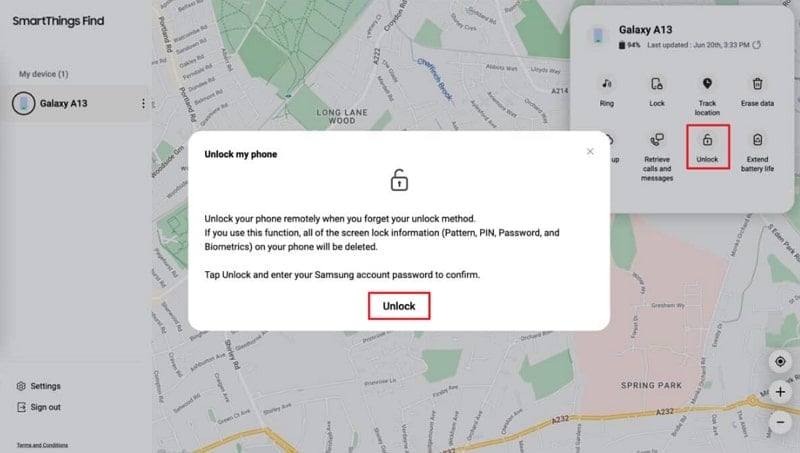
Solution 4: How to Reset Android Password using Google?
To reset the Android password using Google, it is necessary to remember the Google password and ID. Google account must also be activated on the phone. Also, this method only works on devices running Android 4.4 or below. Follow the steps below for the Android password reset.
Step 1: Access Google login
Enter the wrong password 5 times till the Android device gives you a “Forgot password?” prompt. Click on the tab and choose “Enter Google Account details.”
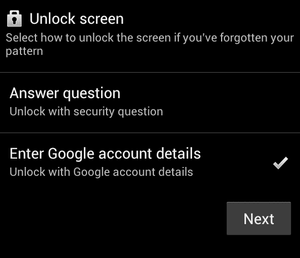
Step 2: Enter credentials and do an Android reset password
Now enter the Google ID and password and log in. You will be able to Android reset your password and get access to your phone.

Solution 5: How to Reset Android Password using Android Device Manager?
Familiar with Android Device Manager? Well, it has been renamed now as Find My Device. This service provided by Google helps you find, lock, or wipe your Android device. Plus, if you have enabled Find My Device, it might prove very helpful to assist you in unlocking your device. Check out these easy-to-follow steps for unlocking your Android device. For this, you need to use Find My Device, the upgraded Android Device Manager:
Instructions. On a computer or another device, go to the “Google Find My Device ” website. Here, sign in using your Google account linked to the locked Android device. Once you’ve logged in, the website will present a map revealing the most recent location of your device. Next, navigate to the left side and select “Erase Device.” Follow the prompts on the screen to finalize the process.
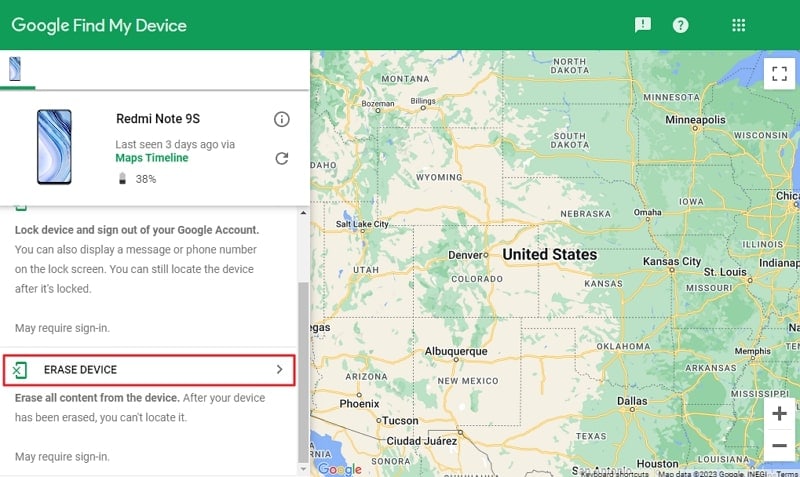
Solution 6: How to reset Android Phone Password using Factory Reset?
This method can be used when no other means of Android password reset works. This will erase all your data, so it is better to have backups created before. Now perform the steps to Android reset the password.
Step 1: Initiate factory restore.
Turn your Android device off. Press and hold the power button + home button + volume up button. This will bring up the recovery mode to initiate factory restoration.
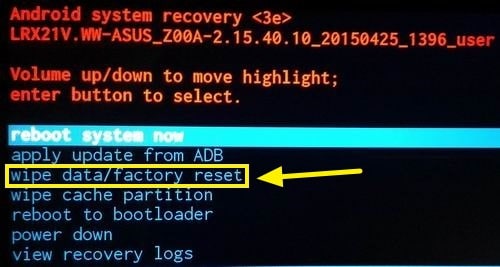
Step 2: Factory restore
Now use the volume +/- button to navigate to the “Wipe Data / Factory Reset” option and press the power button to select it. Wait till the process complete.
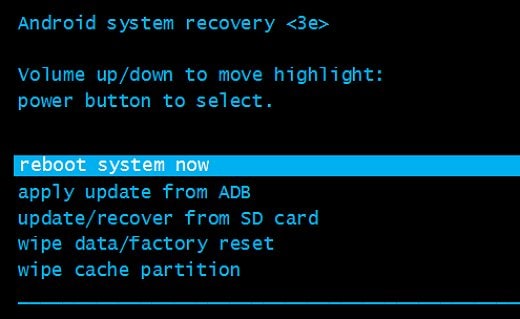
Step 3: Reboot and reset the password.
From the available options, choose “Reboot System Now.” After the Android device powers on, you will be able to do the Android password reset.
Bonus Part: Useful Tips to Prevent Future Lockouts on Android
Here are some helpful tips to prevent future lockouts on your Android device and ensure better password management.
- 1. Use Password Managers: Consider using reputable password manager apps that securely store and manage your passwords. These apps often have features to generate strong, unique passwords for different accounts and help you remember them.
- 2. Set up Biometric Authentication: In case your device supports it, use biometric authentication methods for a better experience. These can be fingerprints or facial recognition. These methods can be more convenient than remembering passwords and offer added security.
- 3. Create Memorable Passwords: If you opt against using a password manager, craft robust yet easily remembered passwords. To improve your security, try to use a sequence of lowercase and uppercase letters, numbers, and symbols. Plus, avoid easily guessable details like birthdays or common phrases to make your password strong.
- 4. Enable Two-Factor Authentication (2FA): Enable two-factor authentication whenever possible for your accounts. Likewise, this provides an added layer of security by requiring a secondary verification method. It could be a text message code or authentication app in addition to your password.
- 5. Regularly Back Up Your Data: Make it a habit to consistently back up your device data . To prevent potential data loss from forgotten passwords or unexpected issues, take precautions. Safeguard your crucial data by creating backups, whether in the cloud or on an external storage device.
Conclusion
This article guided all the possible ways available in 2024 to reset your Android lock screen password, such as using the Smart Lock, Google Find My, Samsung SmartThings, and Wondershare Dr.Fone - Screen Unlock (Android). The most recommended method out of these methods is Dr.Fone because it can handle all Android brands without restrictions.
On the other hand, other methods have their limitations. For example, SmartThings can only work for Samsung smartphones. Moreover, Wondershare Dr.Fone - Screen Unlock (Android) is compatible with Android 14 and can unlock the screen within 2 minutes.
Top Apps and Online Tools To Track Lava Storm 5G Phone [With/Without IMEI Number]
Losing your smartphone can be distressing, given its importance in daily life. Ensuring the ability to trace the whereabouts of a misplaced device holds great importance. It is due to potential theft, loss, or accidental misplacement.
Fortunately, many ways exist to retrieve a lost mobile phone by utilizing its IMEI number. This article will take you through the anti-theft app & IMEI tracker of all phone location methods. Additionally, we will discuss a unique tool designed to unlock locked devices.
Part 1: An Introduction to IMEI Numbers and Its Utility
Every mobile device has a special identifier that is helpful in the anti-theft app & IMEI tracker activities. It is known as the International Mobile Equipment Identity or IMEI number. While often overlooked, it holds the key to many essential services and functions.
This makes it an indispensable component of modern mobile technology. The IMEI number serves as a digital fingerprint for mobile phones. Its primary purposes are summarized below:
- Device Identification: Each mobile device possesses a distinct IMEI number. This sets it apart from every other phone in existence. This identification is essential for cellular networks and service providers. It helps in recognizing, managing, and connecting devices accurately.
- Traceability and Tracking: In cases of theft, loss, or unauthorized use, the IMEI number becomes a crucial tool for tracking. It provides law enforcement agencies with the means to pinpoint the Lava Storm 5G device’s location.
- Warranty and Support: Manufacturers use IMEI numbers to manage warranties and provide technical support. These numbers help confirm the Lava Storm 5G device’s authenticity, purchase date, and warranty coverage. This streamlines the process of repairs and replacements.
- Security Measures: IMEI numbers play a role in security measures such as device blacklisting. If a device is reported stolen, its IMEI number can be added to a global database. This prevents it from being used on any network and renders it useless to thieves.
Part 2: A Dedicated Android Solution To Track Phone Location Using IMEI Number
IMEI numbers are important for more than just working as identifiers. One practical application lies in tracking a lost or stolen phone. It is a scenario that can cause significant distress. To address this concern, a great solution is the “AntiTheft App - IMEI Tracker, All Mobile Location.”
It is a dedicated Android app designed to harness the power of IMEI numbers for phone tracking. This anti-theft app & IMEI tracker provides a comprehensive method to locate a misplaced or stolen device. Its core work revolves around using the IMEI number to find the Lava Storm 5G device’s location. With it, you can send commands via SMS (text messages) from an alternate device.
![]()
These functionalities encompass using secure commands with a designated secret code. Using these commands, you can have the smartphone ring audibly at its maximum volume. It can also get the GPS coordinates of the Lava Storm 5G device. You can also display a personalized message across the screen. Lastly, it can even capture photographs through the front-facing camera.
Part 3: Online Solutions: Finding The Best Anti-Theft Online Tool Using IMEI Tracking
The internet makes it easy to deal with lost or stolen devices. Online solutions offer another way to find your smartphone using IMEI tracking. In contrast to conventional approaches, these digital tools enhance the efficiency of the process.
They provide a ray of optimism, even for individuals with limited tech proficiency. Below are two prominent anti-theft apps & IMEI trackers online that use IMEI tracking to aid in phone location:
Method 1. IMEI-Tracker
The purpose of this web-based platform is to streamline the procedure for locating a misplaced or stolen mobile phone. With just the IMEI number of your lost device, you can ascertain its GPS coordinates. Employing sophisticated algorithms, the platform triangulates the rough whereabouts of the Lava Storm 5G device. The following steps outline how to use IMEI-Tracker to find the location of your lost device:
- Step 1: Begin by accessing a web browser on a device and navigate to the IMEI-Tracker.com website. Here, click “Track IMEI” to access the IMEI tracking feature.
- Step 2: On the next page, enter your lost device’s IMEI number and select the country. Afterward, click “Track IMEI” to kickstart the tracking process.
![]()
Method 2. TrackIMEI.net
Another player in the online IMEI tracking space is TrackIMEI.net. It offers a user-friendly approach to locating missing devices. By inputting the IMEI number into the platform, you can pinpoint the location of your device. This service also facilitates the reporting of lost or stolen devices. Use the following steps to locate your device via TrackIMEI.net.
- Step: On a web browser, access TrackIMEI.net and type your IMEI number in the text field. Then click “Search” to initiate the search for your lost device.
![]()
Part 4: Anti-Theft Apps That Locate Devices Without IMEI
Anti-theft apps offer a mean to locate a device even without relying on the IMEI number. These apps provide an alternative route to safeguard your valuable possessions. Moreover, these apps offer an extra layer of security and assurance. Below are two noteworthy anti-theft apps that enable users to track their devices:
Method 1. Find My Device (IMEI Tracker)
Available on the Play Store, the Find My Device (IMEI Tracker) is a popular choice among users. It allows you to experience the utmost simplicity in tracking your Android device. With this cutting-edge GPS tracker, you can effortlessly track your Android phone.
To activate the tracking function, the app must be installed on the targeted phone. After installing the anti-theft app & IMEI tracker, you can use the website to track the Lava Storm 5G device’s location.
![]()
Method 2. Anti-Theft Mobile Tracker
The Anti-Theft Mobile Tracker app provides an innovative approach to tracking devices. It allows the transmission of the precise location of the lost device to a recipient device. This functionality operates without requiring an active Internet connection.
The anti-theft app & IMEI tracker for all mobile locations enables remote actions, including locking the Lava Storm 5G device and erasing personal data. Through this app, users can lock their phones and safeguard their data from a distance.
![]()
Bonus Part: Got Your Lava Storm 5G Locked? Unlock It Easily With the Best Third-Party Utility
Losing access to our own devices due to a forgotten password or lock pattern can be exasperating. In such cases, a reliable third-party utility, Wondershare Dr.Fone, comes to the rescue. It offers a seamless method to regain access and control over your precious devices. It is designed to provide a straightforward way to unlock locked Android devices.
The utility offers different unlock modes to cater to various scenarios. These include PIN, pattern, password, and even fingerprint or facial recognition. Wondershare Dr.Fone boasts a high success rate in unlocking devices, making it a reliable option.

Dr.Fone - Screen Unlock (Android)
The Best UnlockJunky Alternative to Bypass FRP and Solve Your Screen Locks
- Completely unlinked from the previous Google account, it won’t be traced or blocked by it anymore.
- Remove all Android screen locks (PIN/pattern/fingerprints/face ID) in minutes.
- Almost all Samsung phones and tablets are supported (Currently for Android 6-13).
- Provide specific removal solutions to promise good success rate.
4,008,671 people have downloaded it
Prominent Features of Wondershare Dr.Fone
- When unlocking a locked Android Phone, like a Samsung or LG device, with Dr.Fone, you can do it without data loss.
- It allows you to bypass Google FRPlock on all major Android brands like Samsung, Mi, OPPO, etc.
- With Wondershare Dr.Fone, you can unlock screen locks such as PIN, password, pattern, and fingerprint.
Unlocking a Locked Smartphone Using Dr.Fone – Screen Unlock (Android)
Unlocking your locked Android device using Wondershare Dr.Fone is a straightforward process. Here’s a simplified step-by-step guide to help you through the process of unlocking your Android screen lock:
- Step 1: Navigate to Screen Unlock in Wondershare Dr.Fone
You start with launching Wondershare Dr.Fone on your computer. Navigate to “Toolbox” and access “Screen Unlock.” On the following screen, choose “Android” as your device type.

- Step 2: Choose Your Lava Storm 5G Device Brand
After choosing the Lava Storm 5G device type, select “Unlock Android Screen”. Now choose the brand of your Android, for example, Samsung, and on the next screen, click “Remove without Data Loss”. Following this, you need to input the “Brand”, “Device Name”, and “Device Model” of your smartphone.

- Step 3: Agree to the Android Screen Unlock Terms
Enable the checkbox that indicates your agreement with the warning and your readiness to proceed. Then, proceed by clicking the “Next” button to unlock the screen. A confirmation step will appear, asking you to enter the code “000000”. Once you’ve entered the code, click on “Confirm” to carry out the necessary operation.

- Step 4: Unlock Your Locked Android Device
The final step is to put your Android device into Download Mode. To make it easier for you, the instructions are given on the screen. As soon as the Download Mode is activated, the Android screen unlock process will start. Click “Done” once the process has been completed.

Conclusion
In short, it can be scary to lose your smartphone due to theft, misplacement, or unauthorized access. During our exploration, we discovered many ways to locate your device if you lose it. The “Anti-theft App & IMEI Tracker All Phone Location“ stands out as a beacon of hope. It provides a dedicated Android solution to locate devices even in adverse situations.
As a bonus, Wondershare Dr.Fone emerged as a powerful ally for those locked out of their devices. This Android screen unlock toolkit offers a user-friendly interface and a high success rate. To conclude, as technology continues to evolve, your ability to safeguard your devices and data becomes robust.
Also read:
- 2024 Approved Subtitled Quickly! Converting From Compressed Files
- Download the Latest Magicard Rio Professional Driving Simulator - Optimized for Windows 10, 8.1 & 7
- How to Bypass Google FRP Lock on Xiaomi Redmi 13C Devices
- How To Experience the Full Impact of the ‘Conjuring’ Saga by Watching Them in Order
- How To Reset the Security Questions of Your Apple ID On Your iPhone 15 Plus
- In 2024, 6 Proven Ways to Unlock Motorola Edge 40 Phone When You Forget the Password
- In 2024, A Complete Guide To OEM Unlocking on Lava Blaze Pro 5G
- In 2024, How to Show Wi-Fi Password on Lava Storm 5G
- In 2024, How To Unlock Any Motorola Moto G73 5G Phone Password Using Emergency Call
- In 2024, How to Unlock Motorola Moto G73 5G Phone without Any Data Loss
- Lock Your Lava Blaze Curve 5G Phone in Style The Top 5 Gesture Lock Screen Apps
- On Angels' Wings (3rd ed.) | Free Book
- Quick Steps to Improve Your Dell G7 Performance with Driver Updates
- Restarting the Roar of Battle: A Guide to Fix Hearthstone Noise Issues
- Revive Your Gaming Experience: Fixes for Persistent Freezing Issues in Halo Infinite (Guide)
- Troubleshooting Lost GPS Connection in Pokémon Adventure
- Unlock Your Motorola Edge 40 Phone with Ease The 3 Best Lock Screen Removal Tools
- Unlock Your Sonys Potential The Top 20 Lock Screen Apps You Need to Try
- Unlocking the Power of Smart Lock A Beginners Guide for Lenovo ThinkPhone Users
- Title: In 2024, Universal Unlock Pattern for Lava Storm 5G
- Author: Peter
- Created at : 2024-12-22 16:08:29
- Updated at : 2024-12-26 16:26:15
- Link: https://android-unlock.techidaily.com/in-2024-universal-unlock-pattern-for-lava-storm-5g-by-drfone-android/
- License: This work is licensed under CC BY-NC-SA 4.0.
