
In 2024, Bypassing Google Account With vnROM Bypass For HTC U23

Bypassing Google Account With vnROM Bypass For HTC U23
Encountering the need to bypass a Google account can be crucial nowadays. This is especially true during device resets or when locked out due to forgotten credentials. Such a need also arises when users encounter factory resets , buy a second-hand device, or forget their login details. In such scenarios, specialized tools like vnROM Bypass come into play. They offer solutions to bypass Google’s verification process.
This article will provide a detailed review of vnROM Bypass, exploring its efficacy and usability. Additionally, alternatives to this tool will be examined. The aim is to provide users with a comprehensive understanding towards this tool and guide them to use. Ultimately, we will determine the best options for bypassing Google account security.

Part 1. A Comprehensive Introduction to vnROM Bypass and What It Does?
The vnROM Bypass tool is crafted to bypass Google account verification on Android devices. Its primary utility lies in scenarios where users face an FRP lock after a factory reset or forgotten login credentials. The tool operates through the exploitation of Android OS weaknesses. It empowers users to reclaim entry to their devices without needing the Google account details.
The tool provides a straightforward and user-friendly interface. This makes it relatively easy for users to navigate and perform the necessary steps for bypassing the FRP lock . Moreover, it offers compatibility with a range of Android devices. The app specifically targets those running on Android OS versions 5.0 to 8.1.
How To Download vnROM Bypass
Downloading vnROM FRP Bypass involves obtaining the tool from reputable sources online. The following are the steps you need to follow to download vnROM Bypass:
- Step 1. On your Android device, open a web browser and visit the vnROM official website. Now tap the three lines icon from the top left corner and press “Bypass FRP.”
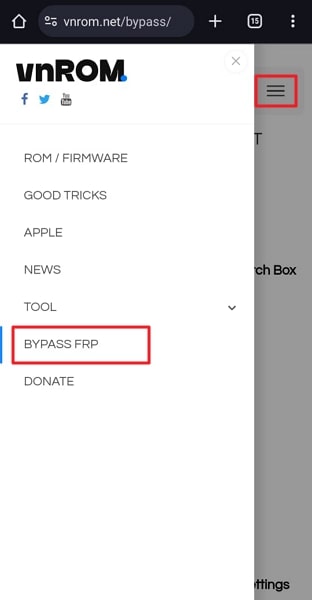
- Step 2. You will be guided to the vnROM Bypass tool, and by tapping “Download,” the download process begins. Ensure you have enabled installations from unknown sources on your device before moving forward.
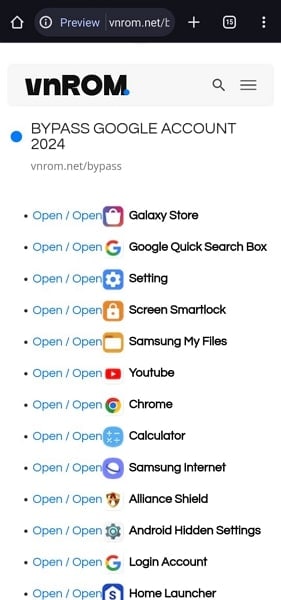
- Step 3. After you’ve downloaded the tool, proceed with its installation. Once installed, open the “Settings” app and find the “General Management” option. Now select the “Reset” option and head to the next step.
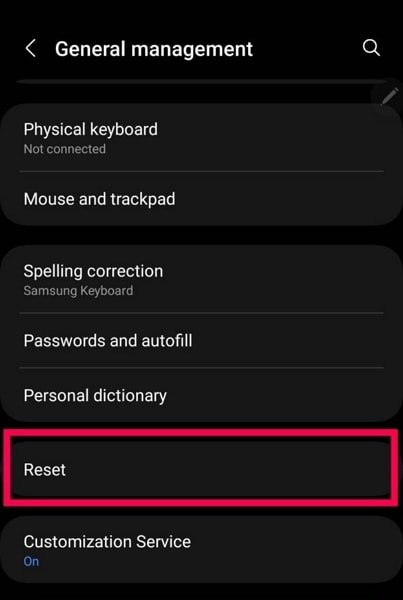
- Step 4. Following this, choose “Factory Data Reset.” Confirm the choice by hitting the “Reset” button and afterward restart your device and input your Google account information.
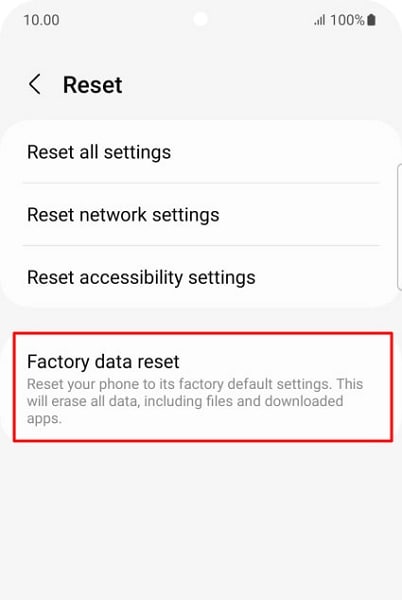
Steps To Use vnROM Bypass
Using the vnROM Bypass on your devices turns out to be a simple procedure. Below are the steps for utilizing the vnROM Bypass:
- Step 1. Access vnROM’s official website via your browser and download the APK file onto a USB drive. This APK serves as the primary application for initiating the bypass. Power up the locked phone and follow the on-screen instructions to set up the mobile device. During the setup process, connect the USB drive to your phone using an OTG cable when prompted to verify your account.
- Step 2. Install the vnROM bypass APK from the USB drive onto the HTC U23 device. Once the APK is installed, navigate to the HTC U23 device’s “Settings” menu and perform a factory reset. Upon completion of the factory reset, the HTC U23 device will automatically restart. Proceed to set up your phone without providing your Google account credentials.
Part 2. Some Prominent Limitations of vnROM Bypass
vnROM Bypass offers a solution for bypassing FRP lock on certain Android devices. Yet, it comes with several notable limitations that necessitate exploring alternative options. The following are some of the limitations of vnROM Bypass:
1. Limited Compatibility
vnROM Bypass primarily supports Android versions 5.0 to 8.1 (Lollipop to Oreo). Hence, it fails to function on devices operating on more recent Android versions. Android 9 through 14 users might encounter compatibility issues and inefficacy when utilizing this tool.
2. Security Risks
Using bypass tools like vnROM Bypass can potentially expose devices to security risks. One significant factor contributing to this situation is the absence of an official website for the tool. Furthermore, it has not received updates for quite a while. This makes it a potential security risk for newer Android models.
3. Functional Restrictions
This tool has not received updates for some time, so its proper functionality cannot be guaranteed. It seems primarily compatible with older Android devices running on versions 5 through 8.1. Moreover, serious concerns exist about the tool’s effectiveness, even for older devices.
4. Complexity and Reliability Issues
The bypass process using vnROM Bypass can be complex. For users unfamiliar with such tools, it could lead to potential errors. The reliability of the tool’s effectiveness varies across different devices and firmware versions. This results in inconsistent outcomes.
Part 3. Listing Some Quick APK Alternatives of vnROM Bypass
In situations requiring the bypassing of FRP lock via APK services, several alternatives to vnROM Bypass exist. They offer unique functionalities and capabilities catering to different user preferences. The following notable alternatives provide users with different approaches to bypassing Google account locks:
1. Technocare APK
Technocare APK offers a simplified approach to bypassing Google account verification. This tool specializes in bypassing FRP (Factory Reset Protection) locks. It aids users in regaining access to their devices without the original Google account credentials. Its ease of use and compatibility with many Android devices make it notable.
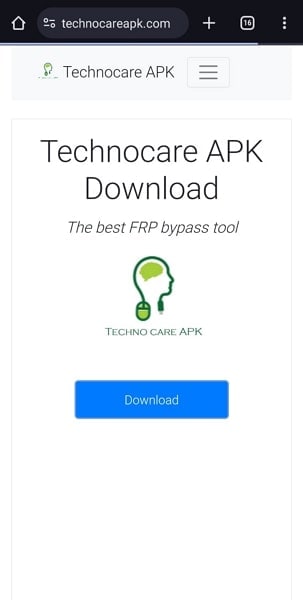
2. Pangu FRP Bypass APK
Pangu FRP Bypass APK provides an effective solution for bypassing Google account verification. This tool bypasses FRP locks caused by factory resets or forgotten credentials. It offers a straightforward process to bypass the FRP lock. The tool’s compatibility with various Android versions makes it a suitable choice. This app is especially handy for users encountering Google account lock issues.
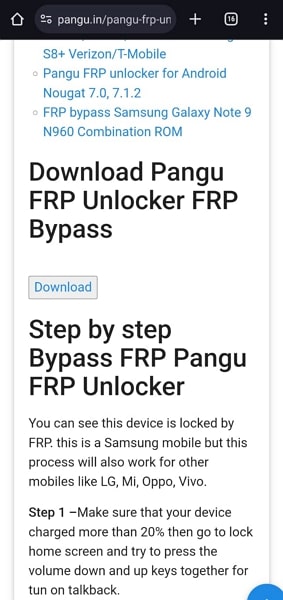
3. Realterm FRP Bypass APK
Realterm FRP Bypass APK offers an alternative method to bypass Google account verification. It does so by leveraging Realterm software. This tool assists users in overcoming FRP locks and gaining access to their Android devices. Yet, it’s important to note that Realterm FRP Bypass might need more technical know-how. This is the case for successful implementation compared to other alternatives.
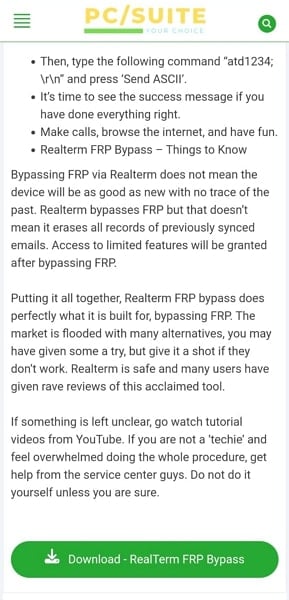
4. Wondershare Dr.Fone - Screen Unlock (Android)
Wondershare Dr.Fone distinguishes itself as an extensive and easily navigable utility. Crafted to bypass Google account verification and unlock Android devices, it excels as a user-friendly tool. With its intuitive interface, this software assists users in bypassing various screen locks. These include PIN, pattern, password, and Google account locks. Dr.Fone’s effectiveness lies in its compatibility with various Android devices and OS versions.
This guarantees an increased likelihood of bypassing Google account verification successfully. Furthermore, it bypasses the Android FRP lock without requiring a PIN or Google account. Moreover, it supports well-known Android brands such as Samsung, Huawei, LG, Xiaomi, and others. However, Wondershare Dr.Fone – Screen Unlock does not come as an APK but offers a comprehensive platform.


Part 4. [Effective Alternative] Wondershare Dr.Fone Making Google Account Bypass Easy
Do you own an Android with version higher than 8.1? Or do you have a specific Android brand which cannot be bypassed by vnROM Bypass? At such a stage, you might feel stuck with the need to bypass your Google account. While there seems to be no way, Dr.Fone - Screen Unlock (Android) emerges as the perfect remedy in such a situation. This intuitive toolkit provides a comprehensive system of bypassing FRP lock.
With its diversified OS support, it offers better functionality than tools like vnROM Bypass. Along with that, you can also find dedicated support for a huge variety of Android brands. This provides versatility in bypassing Google FRP (Factory Reset Protection) locks. Its intuitive interface makes it accessible even to users with limited technical expertise.

Dr.Fone - Screen Unlock (Android)
The Best UnlockJunky Alternative to Bypass FRP and Solve Your Screen Locks
- Remove all Android screen locks (PIN/pattern/fingerprints/face ID) in minutes.
- Bypass Android FRP lock without a PIN or Google account.

- Everyone can handle the lock screen without any tech knowledge.
- Provide specific removal solutions to promise good success rate.
4,008,669 people have downloaded it
Step-by-Step Guide To Bypass Google FRP Account in Dr.Fone
Dr.Fone makes bypassing Google FRP lock a breeze and effortless process. Here are the detailed steps you need to follow to complete this procedure:
How To Bypass FRP on Samsung Devices?
- Step 1. Samsung Device Connection and Google FRP Lock Removal Setup
To begin, initiate Wondershare Dr.Fone on your computer and connect the Samsung device. Next, navigate to “Screen Unlock” in “Toolbox”, and on the next screen, opt for “Android”. Select “Remove Google FRP Lock” on the following screen. Afterward, select “Samsung” and proceed by clicking the “Start” button.
- Step 2. OS Version Selection and Hidden Menu Access
Choose the Android OS version on your Samsung device. If you want to use the quickest way to remove Google Lock, opt for the “All Android versions (One-Click Removal)” option. Now, click “Start”, locate and tap the “Emergency Call” button on your Android device. Then input #0# to access a hidden menu and click “Next”.

- Step 3. Authorization and FRP Lock Removal Confirmation
Next, an activation prompt for USB debugging will appear on your Android screen. Upon allowing this on your Samsung device, click “Authorized.” Subsequently, the following screen on your computer will indicate the removal of the FRP lock from your Android device. A prompt window will confirm completion once the FRP lock removal is successful. Click “Done” to conclude the process.


How To Bypass FRP on Xiaomi/Redmi/OPPO/RealMe/Vivo Devices?
Dr.Fone got you covered if you use a device other than a Samsung device. You can follow these steps to bypass FRP lock on Xiaomi/Redmi/OPPO/RealMe/Vivo Devices:
- Step 1: Unlocking FRP on Android Devices Using Wondershare Dr.Fone
Open Wondershare Dr.Fone on your computer, navigate to the Toolbox and click Screen Unlock. To bypass the FRP lock, opt for the Android option once the screen appears. Then, choose ‘Remove Google FRP Lock’ from the provided options. Next, select your specific Android phone brand from the options displayed on the screen.

- Step 2: FRP Lock Removal Initialization
Upon selecting your device brand, Dr.Fone initiates the download of the necessary driver. Once downloaded, turn off your device and connect it to the computer. While connecting, press the Volume Up and Down buttons for approximately 3 seconds. The FRP lock removal process will commence and may take a few minutes. Once the lock is removed, simply tap “Done” to finalize the process.

Conclusion
In summary, this article explored bypassing Google account verification on Android devices. We explored vnROM Bypass, highlighting its functionalities and limitations. Additionally, we presented various APK alternatives, emphasizing the need for a more effective solution. Wondershare Dr.Fone - Screen Unlock (Android) emerged as a standout option for its support for all Android versions and user-friendly interface.
Top Apps and Online Tools To Track HTC U23 Phone [With/Without IMEI Number]
Losing your smartphone can be distressing, given its importance in daily life. Ensuring the ability to trace the whereabouts of a misplaced device holds great importance. It is due to potential theft, loss, or accidental misplacement.
Fortunately, many ways exist to retrieve a lost mobile phone by utilizing its IMEI number. This article will take you through the anti-theft app & IMEI tracker of all phone location methods. Additionally, we will discuss a unique tool designed to unlock locked devices.
Part 1: An Introduction to IMEI Numbers and Its Utility
Every mobile device has a special identifier that is helpful in the anti-theft app & IMEI tracker activities. It is known as the International Mobile Equipment Identity or IMEI number. While often overlooked, it holds the key to many essential services and functions.
This makes it an indispensable component of modern mobile technology. The IMEI number serves as a digital fingerprint for mobile phones. Its primary purposes are summarized below:
- Device Identification: Each mobile device possesses a distinct IMEI number. This sets it apart from every other phone in existence. This identification is essential for cellular networks and service providers. It helps in recognizing, managing, and connecting devices accurately.
- Traceability and Tracking: In cases of theft, loss, or unauthorized use, the IMEI number becomes a crucial tool for tracking. It provides law enforcement agencies with the means to pinpoint the HTC U23 device’s location.
- Warranty and Support: Manufacturers use IMEI numbers to manage warranties and provide technical support. These numbers help confirm the HTC U23 device’s authenticity, purchase date, and warranty coverage. This streamlines the process of repairs and replacements.
- Security Measures: IMEI numbers play a role in security measures such as device blacklisting. If a device is reported stolen, its IMEI number can be added to a global database. This prevents it from being used on any network and renders it useless to thieves.
Part 2: A Dedicated Android Solution To Track Phone Location Using IMEI Number
IMEI numbers are important for more than just working as identifiers. One practical application lies in tracking a lost or stolen phone. It is a scenario that can cause significant distress. To address this concern, a great solution is the “AntiTheft App - IMEI Tracker, All Mobile Location.”
It is a dedicated Android app designed to harness the power of IMEI numbers for phone tracking. This anti-theft app & IMEI tracker provides a comprehensive method to locate a misplaced or stolen device. Its core work revolves around using the IMEI number to find the HTC U23 device’s location. With it, you can send commands via SMS (text messages) from an alternate device.
![]()
These functionalities encompass using secure commands with a designated secret code. Using these commands, you can have the smartphone ring audibly at its maximum volume. It can also get the GPS coordinates of the HTC U23 device. You can also display a personalized message across the screen. Lastly, it can even capture photographs through the front-facing camera.
Part 3: Online Solutions: Finding The Best Anti-Theft Online Tool Using IMEI Tracking
The internet makes it easy to deal with lost or stolen devices. Online solutions offer another way to find your smartphone using IMEI tracking. In contrast to conventional approaches, these digital tools enhance the efficiency of the process.
They provide a ray of optimism, even for individuals with limited tech proficiency. Below are two prominent anti-theft apps & IMEI trackers online that use IMEI tracking to aid in phone location:
Method 1. IMEI-Tracker
The purpose of this web-based platform is to streamline the procedure for locating a misplaced or stolen mobile phone. With just the IMEI number of your lost device, you can ascertain its GPS coordinates. Employing sophisticated algorithms, the platform triangulates the rough whereabouts of the HTC U23 device. The following steps outline how to use IMEI-Tracker to find the location of your lost device:
- Step 1: Begin by accessing a web browser on a device and navigate to the IMEI-Tracker.com website. Here, click “Track IMEI” to access the IMEI tracking feature.
- Step 2: On the next page, enter your lost device’s IMEI number and select the country. Afterward, click “Track IMEI” to kickstart the tracking process.
![]()
Method 2. TrackIMEI.net
Another player in the online IMEI tracking space is TrackIMEI.net. It offers a user-friendly approach to locating missing devices. By inputting the IMEI number into the platform, you can pinpoint the location of your device. This service also facilitates the reporting of lost or stolen devices. Use the following steps to locate your device via TrackIMEI.net.
- Step: On a web browser, access TrackIMEI.net and type your IMEI number in the text field. Then click “Search” to initiate the search for your lost device.
![]()
Part 4: Anti-Theft Apps That Locate Devices Without IMEI
Anti-theft apps offer a mean to locate a device even without relying on the IMEI number. These apps provide an alternative route to safeguard your valuable possessions. Moreover, these apps offer an extra layer of security and assurance. Below are two noteworthy anti-theft apps that enable users to track their devices:
Method 1. Find My Device (IMEI Tracker)
Available on the Play Store, the Find My Device (IMEI Tracker) is a popular choice among users. It allows you to experience the utmost simplicity in tracking your Android device. With this cutting-edge GPS tracker, you can effortlessly track your Android phone.
To activate the tracking function, the app must be installed on the targeted phone. After installing the anti-theft app & IMEI tracker, you can use the website to track the HTC U23 device’s location.
![]()
Method 2. Anti-Theft Mobile Tracker
The Anti-Theft Mobile Tracker app provides an innovative approach to tracking devices. It allows the transmission of the precise location of the lost device to a recipient device. This functionality operates without requiring an active Internet connection.
The anti-theft app & IMEI tracker for all mobile locations enables remote actions, including locking the HTC U23 device and erasing personal data. Through this app, users can lock their phones and safeguard their data from a distance.
![]()
Bonus Part: Got Your HTC U23 Locked? Unlock It Easily With the Best Third-Party Utility
Losing access to our own devices due to a forgotten password or lock pattern can be exasperating. In such cases, a reliable third-party utility, Wondershare Dr.Fone, comes to the rescue. It offers a seamless method to regain access and control over your precious devices. It is designed to provide a straightforward way to unlock locked Android devices.
The utility offers different unlock modes to cater to various scenarios. These include PIN, pattern, password, and even fingerprint or facial recognition. Wondershare Dr.Fone boasts a high success rate in unlocking devices, making it a reliable option.

Dr.Fone - Screen Unlock (Android)
The Best UnlockJunky Alternative to Bypass FRP and Solve Your Screen Locks
- Completely unlinked from the previous Google account, it won’t be traced or blocked by it anymore.
- Remove all Android screen locks (PIN/pattern/fingerprints/face ID) in minutes.
- Almost all Samsung phones and tablets are supported (Currently for Android 6-13).
- Provide specific removal solutions to promise good success rate.
4,008,671 people have downloaded it
Prominent Features of Wondershare Dr.Fone
- When unlocking a locked Android Phone, like a Samsung or LG device, with Dr.Fone, you can do it without data loss.
- It allows you to bypass Google FRPlock on all major Android brands like Samsung, Mi, OPPO, etc.
- With Wondershare Dr.Fone, you can unlock screen locks such as PIN, password, pattern, and fingerprint.
Unlocking a Locked Smartphone Using Dr.Fone – Screen Unlock (Android)
Unlocking your locked Android device using Wondershare Dr.Fone is a straightforward process. Here’s a simplified step-by-step guide to help you through the process of unlocking your Android screen lock:
- Step 1: Navigate to Screen Unlock in Wondershare Dr.Fone
You start with launching Wondershare Dr.Fone on your computer. Navigate to “Toolbox” and access “Screen Unlock.” On the following screen, choose “Android” as your device type.

- Step 2: Choose Your HTC U23 Device Brand
After choosing the HTC U23 device type, select “Unlock Android Screen”. Now choose the brand of your Android, for example, Samsung, and on the next screen, click “Remove without Data Loss”. Following this, you need to input the “Brand”, “Device Name”, and “Device Model” of your smartphone.

- Step 3: Agree to the Android Screen Unlock Terms
Enable the checkbox that indicates your agreement with the warning and your readiness to proceed. Then, proceed by clicking the “Next” button to unlock the screen. A confirmation step will appear, asking you to enter the code “000000”. Once you’ve entered the code, click on “Confirm” to carry out the necessary operation.

- Step 4: Unlock Your Locked Android Device
The final step is to put your Android device into Download Mode. To make it easier for you, the instructions are given on the screen. As soon as the Download Mode is activated, the Android screen unlock process will start. Click “Done” once the process has been completed.

Conclusion
In short, it can be scary to lose your smartphone due to theft, misplacement, or unauthorized access. During our exploration, we discovered many ways to locate your device if you lose it. The “Anti-theft App & IMEI Tracker All Phone Location“ stands out as a beacon of hope. It provides a dedicated Android solution to locate devices even in adverse situations.
As a bonus, Wondershare Dr.Fone emerged as a powerful ally for those locked out of their devices. This Android screen unlock toolkit offers a user-friendly interface and a high success rate. To conclude, as technology continues to evolve, your ability to safeguard your devices and data becomes robust.
The Top 5 Android Apps That Use Fingerprint Sensor to Lock Your Apps On HTC U23
In addition to passwords and patterns, the fingerprint scanner is one of the hottest features on leading phones of today to lock apps with fingerprint Android. The Fingerprint scanner is the latest fashion in smartphones. You would have observed that with fingerprint scanner going middle-of-the-road, many of the new low-priced phones have also been furnished with this new feature. Although the foremost purpose of the fingerprint scanner is to lock or unlock Your HTC U23, it can also be utilized to lock and unlock your mobile applications. But not all phones are equipped with this feature. The aforesaid feature is easy to use, quick and smart.
However, if your phone has an inbuilt fingerprint scanner but it does not countenance you to lock the individual apps in your mobile with the fingerprint scanner, you do not need to worry at all! There are some apps that can add this option on your phone. And we are here to suggest you the 5 best options to lock apps with the fingerprint on your Android phones out of the many apps available in the app store! Here we go:
1. AppLock
AppLock is rated as the best one of the apps for locking apps on your Android phone. Once you download this app you will notice that it can lock apps with fingerprint practically on your Android phone. It is also capable of locking photos and videos on your device. The app features are secured when you feel that someone is trying to stealthily look at the mobile while you are unlocking your Android phone. Apart from this, you will also get the option to replace the icon so that you are capable of hiding the app. Now the bonus –You can download and use this app absolutely free for locking the apps on your iPhone or Android apps using the fingerprint.
Features:
- Invisible pattern lock
- A virtual keyboard as security.
- Free application for all iPhone and Android users
- Interactive app features with flexible storage
- Minute versions are updated automatically.
URL for Android: https://play.google.com/store/apps/details?id=com.domobile.applock&hl=en
Google Rating: 4.4

2. App Locker: Fingerprint & Pin
The subsequent name on the list of best app locks using lock apps with the fingerprint on your Android phone is App Locker. Most of the functions and features of this app are similar to the app lock. This lock apps with fingerprint iPhone have a tricky feature though, want to know? This naughty app, along with the app lock facility (using PIN, password, or fingerprint sensor), can trigger a sham crash screen which will trick the impostors to think that your phone is crashed! Isn’t it interesting? One more thing to interest you – it is also free to download and use.
Features:
- You can lock your galleries, social media apps, message app using a pin.
- The Applock has a feature to take the picture of unknown users if they tried to open up your Android phone.
- You can set up a fake app pattern.
- Possibilities to lock according to time session.
- The lock engine is updated instantly.
URL for Android: https://play.google.com/store/apps/details?id=com.gamemalt.applocker&hl=en
Google Rating: 4.5
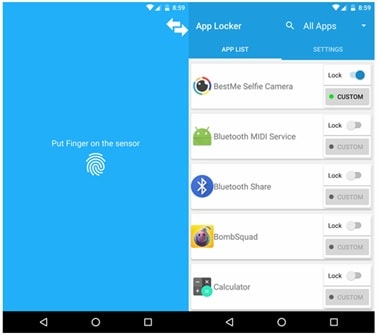
3. FingerSecurity
The next on the list is FingerSecurity - one of the feature-rich lock apps with fingerprint Android available for free download for your Android phones. You can lock practically any application with the help of FingerSecurity. In addition, it also has the knack to unlock multiple apps on a single go. If you are among those few people who have many locked apps, you are going to like this a lot! But one thing that you cannot negate is that despite the app being locked, the intruders may get a chance to view what is inside through the notifications. But Fingersecurity has an answer to this also – it has added a new notification locking feature!
Features:
- The widgets are equipped with enabling and disable services.
- Settings for the apps are customized.
- Apps are designed to prevent uninstalling.
- Fingerprints are hidden using UI.
- Protection for newly installed apps.
URL for Android: https://play.google.com/store/apps/details?id=com.rickclephas.fingersecurity&hl=en
Google Rating: 4.2
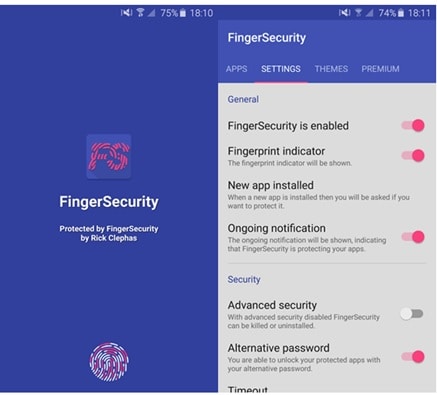
4. Norton Applock
Whenever we have heard the word anti-virus, the first name that comes to our mind is Norton. Norton is a big shot in the field of antivirus apps. Now they have also come up with free lock apps with fingerprint Android. It involves a four digits PIN or password or pattern as its lock system. It also supports icons and photos in conjunction with the apps. The app suggests you with the sanctions list which tells you which apps should be locked. Again the bonus – this is free for download on any Android devices.
Features:
- Gizmo for users who expect a more noninterventionist.
- Take the photo of illegitimate intruders.
- Solid lock apps with fingerprint iPhone.
URL for Android: https://play.google.com/store/apps/details?id=com.symantec.applock&hl=en
Google Rating: 4.6
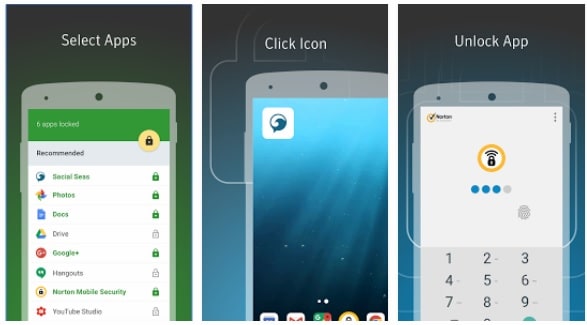
5. Perfect Applock
Perfect App Lock is yet another great lock apps with the fingerprint for Android from the basket of app locks. Like other app locks, this one also features the basics. In addition, it has special features including support for locking Wi-Fi, Bluetooth, and other buckles. It is a tough one to intrude. It tricks the bye passers-by throwing out fake errors and messages to confuse the intruders. This rather makes the thief think that there is a different issue with the phone excluding the app lock. This lock app with fingerprint Android is also available for free. The free and the paid versions offer the exact same features, except that the paid version is free from advertisements.
Features:
- Multi-windows applications are visualized.
- The sensor will support whenever you unlock apps.
- Free updating and monetizing are available.
- No limitations are applicable.
URL for Android: https://play.google.com/store/apps/details?id=com.morrison.applocklite&hl=en
Google Rating: 4.5
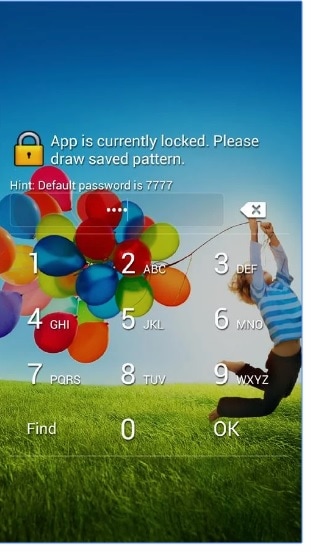
Apart from the aforesaid apps, there are many lock apps with fingerprint locking method for Android phones; however, these have been selected purely based on user ratings. If you are using the iPhone, you can have some app locks based on fingerprint sensors like 1Password, Scanner Pro, LastPass, or Mint to lock apps with the fingerprint on your iPhone.
Do you know of any other apps which can offer similar or even better features?
Do share them with us!!!
Now since we have told you about the best lock app with a fingerprint for Android that can be used to lock your apps and phone using fingerprint sensors, go ahead downloading one for your device. You can understand the pros and cons by yourself and enjoy the benefits of your downloaded app. You have got the list of five of the best fingerprint scanner apps which are available on the play store. If you have any suggestions you are most welcome to contact us.
Do not forget to share your experiences with the apps mentioned in our article. We are waiting for your response!!!
Also read:
- [New] Top Considerations for Enhancing Your 4K Cinematic Quality
- [Updated] Encompassing Explanation What Is Google's Podcast Service for 2024
- 11 Proven Strategies for Dealing with Undetectable AirPods in 'Find My'
- A Perfect Guide To Remove or Disable Google Smart Lock On Lava Blaze Curve 5G
- Garmin VIRB Ultra 30 Action Camera Review
- How To Fix A Scanner That Won't Work? Solutions From YL Computing Experts
- How to Remove a Previously Synced Google Account from Your Meizu 21
- How to Remove Forgotten PIN Of Your Honor 80 Pro Straight Screen Edition
- How To Remove or Bypass Knox Enrollment Service On Oppo A38
- In 2024, From Catalina to Big Sur A Comprehensive Mac OS Shift Guide
- In 2024, How To Track IMEI Number Of Samsung Galaxy F15 5G Through Google Earth?
- In 2024, How To Unlock Any Vivo Y27s Phone Password Using Emergency Call
- In 2024, The Ultimate Guide How to Bypass Swipe Screen to Unlock on Vivo Y78 5G Device
- In 2024, Unlock Vivo V27e Phone Password Without Factory Reset Full Guide Here
- In 2024, Ways to stop parent tracking your Google Pixel 8 Pro | Dr.fone
- Reasons why Pokémon GPS does not Work On Itel A05s? | Dr.fone
- Title: In 2024, Bypassing Google Account With vnROM Bypass For HTC U23
- Author: Peter
- Created at : 2024-12-28 21:39:09
- Updated at : 2025-01-04 20:58:16
- Link: https://android-unlock.techidaily.com/in-2024-bypassing-google-account-with-vnrom-bypass-for-htc-u23-by-drfone-android/
- License: This work is licensed under CC BY-NC-SA 4.0.
