
How To Unlock Any HTC U23 Pro Phone Password Using Emergency Call

How To Unlock Any HTC U23 Pro Phone Password Using Emergency Call
Today, smartphones are an extension of people. Securing them with a PIN, passcode, pattern, fingerprint, or face unlock has become the norm. It’s like putting a digital lock on our private world.
But you have to face it: sometimes, people forget the codes they set to protect their phones or can’t unlock them with their injured fingers or faces. Picture this: you’re staring at your phone screen, trying to recall that password, but it’s not coming to you.
That’s where emergency call bypass is a nifty little trick that can be a lifesaver. In this article, you’ll learn how to unlock any phone password using the emergency call technique. The article will also explore other methods for when your memory fails you. So, read through and never go through this trouble again.
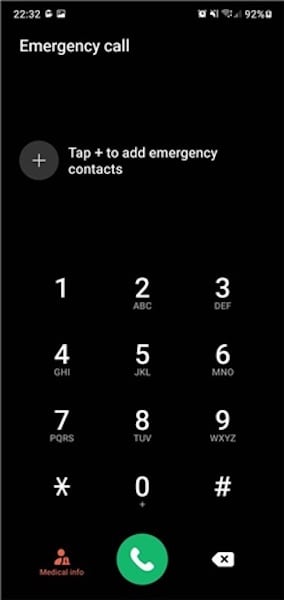
Part 1: What Is the Emergency Call Bypass Method?
The Android emergency call bypass method is a lesser-known workaround for those unfortunate moments when you’re locked out of your phone. This method exploits a loophole in the phone’s lock screen, allowing you to access your device even when you’ve forgotten your password, PIN, or pattern. It’s like finding a secret backdoor when the front door is bolted shut.
“How can unlocking Vivo, Oppo, and Samsung phones using emergency calls be effective?” You may ask. Imagine you need to access important information on your phone but can’t remember your lock screen code. Instead of panicking or rushing to a technician, the emergency call bypass can be a quick and handy solution. It’s particularly useful when immediate access to your phone is crucial and you don’t have time to reset your password through official channels.
Limitations of the Emergency Call Bypass Method
However, it’s important to note that this method has its limitations. It primarily works on older Android devices, specifically those running Android 5.0 (Lollipop) and below. As smartphone technology has evolved, manufacturers have patched many loopholes to enhance security. So, this method might not work for you if you have a more recent Android version.
But don’t worry – if you’re locked out of a newer phone, you can try several other methods, which you will explore later in this article. Remember, the emergency call bypass can be a lifesaver in specific scenarios. However, it’s always best to use such methods responsibly and ethically. And, of course, you should always note your passwords.

Part 2: How To Perform Emergency Call Bypass To Unlock Screen
Unlocking your Android phone without a password using the Emergency Call Bypass method can be tricky, but it’s doable, especially on devices running Android OS 5.0 (Lollipop) and below. Here’s a step-by-step guide on how to unlock any phone password using the emergency call feature:
- Step 1: Start by tapping the Emergency Call button on your lock screen. This will bring up the emergency dialer screen.
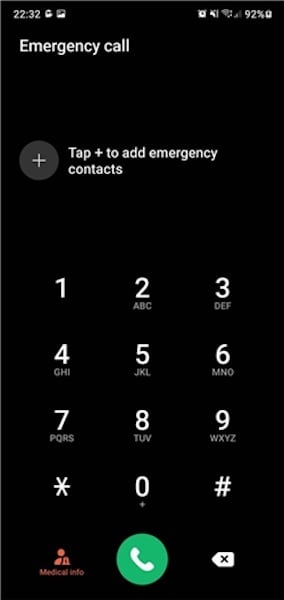
- Step 2: Type a series of special symbols on the dialer screen, such as asterisks (*). Do this several times in a row.
- Step 3: Double-tap the string of symbols to highlight them, then copy the string. Now, tap on the screen to paste the copied string. Repeat this process 10 to 11 times until you can no longer highlight the series.
- Step 4: Go back to the lock screen. Open the Camera app by tapping the camera icon or sliding left. Simultaneously, pull down the Notification Panel from the top.
- Step 5: In the Notification Panel, tap the gear icon to try and access your device’s settings.
- Step 6: When prompted for a password, long-press and paste the copied string into the password field. Repeat this several times until the option to paste is no longer available.
- Step 7: Keep pasting the string until the interface crashes. The lock screen should disappear, and the camera interface will expand. After some time, the camera app should also crash, and your device will unlock, displaying the home screen.
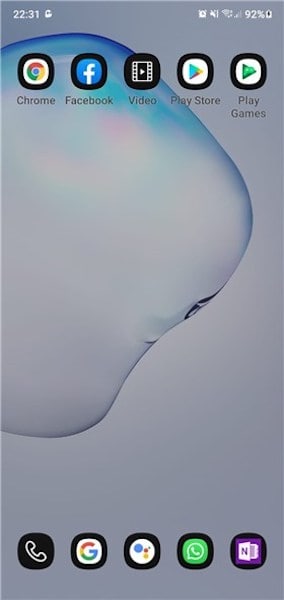
This method, while unconventional, has been known to work on various Android 5 devices, including Samsung models. However, using this technique responsibly and only on devices you own or have permission to access is important. Remember, this method exploits a security flaw and should be used as a last resort.
Part 3: Other Ways To Unlock Your Screen
While the emergency call bypass for Android method is interesting, it’s largely unreliable and outdated, mainly effective on older Android versions. Modern devices have significantly improved security, making this method obsolete. There are other, more reliable methods for those needing to unlock their phone’s screen.
Method 1: Wondershare Dr.Fone – Screen Unlock
Wondershare Dr.Fone is a comprehensive software solution for various mobile issues, including screen unlocking. It’s especially useful when you’ve forgotten your password, pattern, or PIN. Here’s how you can use Dr.Fone to unlock your screen:

Dr.Fone - Screen Unlock (Android)
The Best UnlockJunky Alternative to Bypass FRP and Solve Your Screen Locks
- Completely unlinked from the previous Google account, it won’t be traced or blocked by it anymore.
- Remove all Android screen locks (PIN/pattern/fingerprints/face ID) in minutes.
- Compatiable with various Android models.
- Provide specific removal solutions to promise good success rate.
4,008,670 people have downloaded it
- Step 1: Launch the Dr.Fone toolkit and go to Toolbox > Screen Unlock. Connect your Android device to your PC.

- Step 2: On the next page, choose Android.

- Step 3: Select Unlock Android Screen, as this is specifically for bypassing the lock screen

- Step 4: Select the brand of your device.

- Step 5: Click Remove without Data Loss to ensure your data stays intact.

- Step 6: Confirm device details. Then, enter “000000” to confirm and initiate the unlocking process.

- Step 7: The software will provide specific instructions to put your device into download mode. Follow them.

- Step 8: Once the process is complete, click Done. If it doesn’t work the first time, try again.

Method 2: Using “Forgot PIN/Passcode” and Google Account
You can use the Forgot PIN/Passcode feature if you’ve linked your phone to a Google account. After multiple failed attempts to unlock your phone, you’ll see a prompt to reset the password via your Google account credentials.
Method 3: Forcing a Data Reset on Your Android Phone
As a last resort, you can perform a factory reset. This will erase all data on your device but remove the lock screen. Access the recovery mode by pressing a combination of keys (usually volume up/down and the power button) and then selecting Wipe data/Factory reset.
Method 4: Booting Into Safe Mode
Booting into safe mode can bypass third-party lock screens. This method won’t work on the default lock screen but can be helpful if an app sets the lock.
In summary, while the emergency call bypass is a thing of the past, there are still various ways to unlock your phone. There’s always a solution, whether through a sophisticated tool like Wondershare Dr.Fone or built-in Android features.
Conclusion
This guide explored how to bypass the Android lock screen using an emergency call. It mainly focused on outdated Android emergency call bypass and more reliable alternatives. Key takeaways include understanding that while older methods like the emergency call bypass are largely ineffective on modern devices, tools like Wondershare Dr.Fone offer a safe and trusted solution.
Learning to unlock your phone screen ensures you’re never locked out of your device, keeping it within your reach. Consider using Dr. Fone- Screen Unlock for a secure and effective way to bypass phone lock screens. It’s an excellent tool for regaining access to your device without risking your data.
10 Easy-to-Use FRP Bypass Tools for Unlocking Google Accounts On HTC U23 Pro
FRP, popularly known as the Factory Reset Protection program, is an additional data protection feature for all Android users. As per the FRP feature, in any unfortunate event wherein you lose the HTC U23 Pro device or if any unauthorized person tries to reset it, the HTC U23 Pro device will require the Google Account ID and password to be fed in. So, this program is designed to curb the chances of theft and other fraudulent activities.
However, it was found that the FRP feature comes out as trouble for those who somehow forget their Google Account ID/ password, or who have purchased a second-hand phone either online or via some third-party source. Hence, it is important to know how to bypass a Google Account. Below mentioned are the Top 10 FRP tools to bypass Google accounts.
Tool 1: Android FRP Bypass Helper - Dr.Fone - Screen Unlock (Android OS 2.1 or later)
Dr.Fone - Screen Unlock can help you bypass your Google account and enter into your device’s home screen with ease. No matter whether you can’t get the Google account from previous sellers, or just forgot the PIN. In just 5 minutes, your Google FRP lock can be removed.

Features
- Available for Samsung/Xiaomi/Readmi/OPPO/Realme/Vivo devices.
- It provides a useful guide.
- Dr.Fone - Screen Unlock can reactivate the lock removers
Price: $39.95/year, Go and check Dr.Fone –Screen Unlock.
Pros:
- a. Easy to use with detailed guide including video guide.
- b. Only need a few minutes to complete.
- c. It is also useful for users who do not know their mobile phone model.
- d. It is safe and convenient.
Cons:
A little pricey, but worth it.
You can easily download it from Dr.Fone’s official website within one minute and use it with our detailed instructions. Even if you don’t know the specific model of your Samsung device, Dr.Fone - Screen Unlock will provide you with quality service and assistance. Check the bypass FRP lock guide in detail to help you disable your Google account on your Android smartphone.
Dr.Fone - Screen Unlock (Android)
Bypass Android FRP Lock without Google Account or a PIN Code.
- It is helpful even though you don’t know the OS version of your Samsung.
- Only remove the lock screen, no data loss at all.
- No tech knowledge asked, everybody, can handle it.
- Work also for Xiaomi, Redmi, Oppo, Realme, Vivo devices.
4,926,978 people have downloaded it
Tool 2: Samsung Reactivation/FRP Lock Removal Service
Samsung Reactivation/FRP unlocking service can solve your FRP issue through an online service. With this, you only need to enter your phone details to get the unique user ID and password. The staff will contact and help you to bypass the Google FRP lock on your Samsung devices within 24-72 hours.
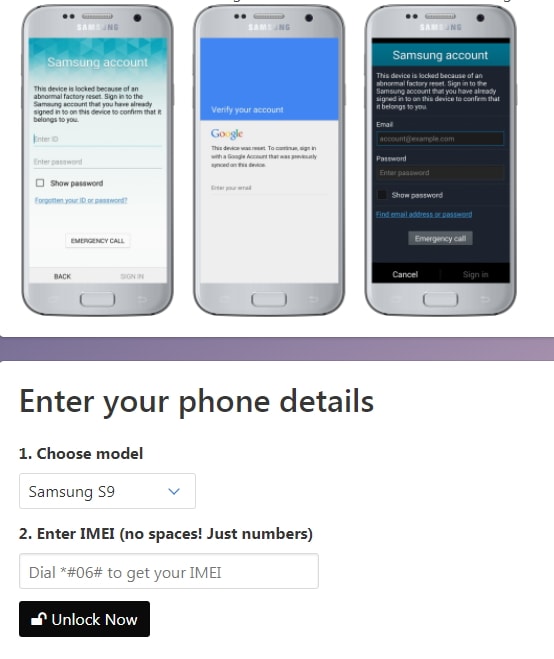
Features
- Unlock most Samsung FRP locks, not limited to the version of Android.
- Huaman service only, solve the problem with the help of staff.
Go and check Samsung Reactivation/FRP unlocking service
Pros:
- It provides online service - no confusing video tutorials and no risky software to download.
- No tech knowledge is required. Everybody can handle it.
- Issues will be solved within 24-72 hours.
Cons:
- It supports Samsung phones only now.
- It takes a long time to wait.
Tool 3: FRP/Google Account Bypass and Flashing Tool
One of the best tools that cover almost all the latest versions of Android phones. This tool is quite easy to use.

Features
- Works for Samsung, HTC, MTK, MI, QUALCOMM, SPD, and many more devices.
- This tool is for all the latest device versions.
- The old version of SP Flash is also covered by this tool.
Go and check FRP/Google Account Bypass and Flashing Tool
Price: Free
Pros: Work for almost all the versions of Android phones.
Cons: Currently not tested with Android versions 5.1.1 and 6.0.1.
Tool 4: FRP Bypass Solutions
FRP Bypass Solutions is tested and updated for the process of bypassing Google verification if you forget the credentials of your account.

Features
- It works with all Android devices such as Moto series, LG, ZTE, HUAWEI, Vodafone, Samsung, Lenovo, HISENSE, XPERIA, and lots more.
- It covers the latest versions and the team keeps it updated.
- It is a useful tool for Samsung Galaxy S8.
Go and check FRP Bypass Solutions
Price: $7.00
Pros: The tool has been tested and verified to work for Android 7.0 and 7.1.
Cons: You need to purchase the tool to use all its features.
Tool 5: D&G Password Unlocker
D&G unlocker tool assists you in step by step and comprehensive way to unlock your Android phones. It can help Android users to remove FRP restrictions from their mobiles and tablets in a few seconds. The program will work for major brands including Samsung, Lenovo, Motorola, Xiaomi, Huawei, HTC, and Yuphoria.

Features
- It is compatible with Windows 7, 8, 10, XP, and Vista.
- It supports Samsung, Motorola, Huawei, HTC, Lenovo, Xiaomi, and Euphoria.
Go and check D&G Password Unlocker
Price: Free
Pros: Provides free setup for Windows.
Cons: There are no details available for LG devices.
Tool 6: Pangu FRP Bypass tool for Remove 2017
The processing time is just about 10 minutes. This facility is for the Authorized Google account owner. With this tool, the FRP lock will get removed.

Features
- This tool works for All Samsung, Motorola, Micromax, Lenovo, MTK, and SPD devices.
- Lollipop 5.1, Marshmallow 6.1, Nougat 7.0 and 7.1.2, and Oreo 8.0.
Go and check D&G Password Unlocker
Price: Free
Pros: Works well with all Samsung and other devices.
Cons: The tool requires you to use an OTG cable with a pen drive or a computer.
Tool 7: FRP lock Google Verification Bypass Tool Software
This is a kind of software program that is innovative and through this unlocker tool, additional protection for the Android devices can get bypassed.
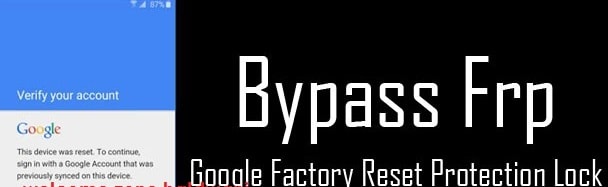
Features
It works for HTC, Samsung devices, Motorola, Huawei, Lenovo, OPPO, LG, Alcatel, Xiaomi, Sony, and other Android devices.
Go and check FRP lock Google Verification Bypass
Price: Free
Pros:
- Works well for almost all Android devices and unblocks any Android phone with a Reactivation Lock error.
- It is 100% free.
- Also, it works for higher Android versions from 5.1.1 – 6.0 to 7.1.
Cons: To Apply this method you need a Wi-Fi connection or a micro USB cable.
Tool 8: Samsung FRP Helper V.0.2 FRP Removal Tools
Samsung FRP tool uses the ADB feature to Bypass the FRP verification process.

Features
- This tool has an easy and interactive GUI.
- It comes with a detailed guide.
Go and check Samsung FRP Helper V.0.2 FRP Removal
Price: Free
Pros: Easy to use and comes with a guide.
Cons:
- It does not work with other models besides Samsung.
- Combination firmware is required to run this software.
Tool 9: GSM Flasher ADB Bypass FRP Tool
GSM flasher uses an easy and accessible way to bypass an Android device’s lock through a USB cable. The downloading, as well as the complete setup, takes a few minutes. Also, ADB (Android debug bridge) helps you to have to communicate with your device.
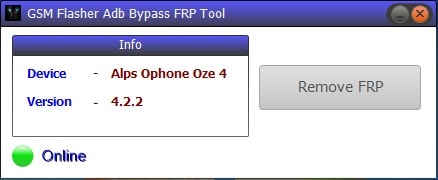
Features
- a. GSM flasher software setup is easy to use.
- It works with all OS types.
- A pattern lock removal facility is also available.
- This file can be used for the reactivation of lock removers.
Go and check GSM Flasher ADB Bypass FRP
Price: Free
Pros: It can be used for all types of Android devices.
Cons: Can also act as a reactivator for lock removers.
Tool 10: FRP Bypass APK Download Samsung for Android
FRP Bypass helps to overcome the security feature of the HTC U23 Pro device so that you can easily bypass the Google Account verification process. As per user ratings, FRP Bypass APK has 4.1 Stars.

Features
- A useful tool for Samsung Galaxy devices.
- Download and use it for free.
- You can also share this tool with your friends and family.
Go and check FRP Bypass APK Download Samsung for Android
Price: Free
Pros:
If you have forgotten your Google Account ID/ password, this tool will come in handy.
Cons:
- You cannot access this tool directly through the local market or resources.
- Play Store users cannot access this tool.
The Comparison of the 10 FRP Bypass Tools
| Bypass FRP Tools | Unique Feature | Price | Cons |
|---|---|---|---|
Dr.Fone - Screen Unlock  |
Bypass most Android FRP remotely | $39.95 per year for 1-5 mobile devices | Only available for Samsung/Xiaomi/Readmi/OPPO/Realme/Vivo at present |
| Samsung Online Removal Service | Huaman service only, solve the problem with the help of staff | $15-$50 per time for 1 device | It takes a long time to wait |
| FRP/Google Account Bypass and Flashing | Works for Samsung, HTC, MTK, MI, QUALCOMM, SPD, and many more devices | Free | Currently not tested with Android versions 5.1.1 and 6.0.1, and not always functional. |
| FRP Bypass Solutions | Works with all Android devices such as Moto series, LG, ZTE, HUAWEI, Vodafone, Samsung, Lenovo, HISENSE, XPERIA, etc. | $7 | You need to purchase the tool to use all its features |
| D&G Password Unlocker | Compatible with Windows 7, 8, 10, XP, and Vista | Free | Unavailable for LG devices |
| Pangu FRP Bypass tool for Remove 2017 | Lollipop 5.1, Marshmallow 6.1, Nougat 7.0 and 7.1.2, and Oreo 8.0. | Free | Requires you to use an OTG cable with a pen drive or a computer. |
| FRP lock Google Verification Bypass Tool Software | Additional protection for Android devices can get bypassed. | Free | A Wi-Fi connection or a micro USB cable is needed |
| Samsung FRP Helper V.0.2 FRP Removal Tools | With an easy and interactive Guide. | Free | Combination firmware is required to run this software |
| GSM Flasher ADB Bypass FRP Tool | Works with all OS types | Free | Can also act as a reactivator for lock removers |
| FRP Bypass APK Download Samsung for Android | Effective on Samsung devices | Free | Play Store users cannot access this tool |
The Bottom Line
The article above gives useful information on some of the important tools for the FRP bypass process. The information available is to assist the original users only who have somehow forgotten their user GoogleID/password. We hope that using any of the above methods will definitely resolve your FRP bypass issue with ease. If you also want to bypass the iCloud activation lock, Dr.Fone is of help.
Best Ways on How to Unlock/Bypass/Swipe/Remove HTC U23 Pro Fingerprint Lock
If you cannot remember your pin, pattern or password to access your Android device, this content will introduce you to the most effective method to handle the fingerprint lock, unlocking, bypassing and swiping in Android based gadgets. Your lock screen appears on your phone immediately after you turn your device on and it is there to save your privacy, data also to make your screen user-friendly and more functional. The additional material that definitely helps you to solve your limited access issue in your Android phone can be viewed here.
The Best Way to Unlock, Bypass, Swipe and Remove Android Fingerprint Lock
Dr.Fone - Screen Unlock (Android) is a highly straightforward, fast and handy phone unlocking software . With that particular application, you will be able to solve the lock screen removal issue in 5 minutes. It is really powerful as it can handle 4 types of screen locks such as password, fingerprints, pin and pattern. All you data will not be touched by the app and you do not have to possess some knowledge in tech field. So far, Dr.Fone - Android Lock Screen Removal is available for Samsung Galaxy S, Note and Tab Series and LG series for unlocking without any data losing.Temporarily, this tool can’t mantain all the data when unlocking the screen from other mobile devices including Onepus, Xiaomi, iPhone. However really soon, the app will be available for the users of other operating systems. Before you purchase it, you are free to try it. You can acquire the app for 49.95 USD. You will be getting advantage using this app as comes with free lifetime update, also you will receive the keycode in minutes. Comments and feedback on Dr.Fone - Android Lock Screen Removal can be viewed here. You definitely will be interested as the app has 5 stars rating and tons of positive feedback.
Dr.Fone - Screen Unlock (Android)
Remove 4 Types of Android Screen Lock without Data Loss
- It can remove 4 screen lock types - pattern, PIN, password & fingerprints.
- Only remove the lock screen, no data loss at all.
- No tech knowledge asked, everybody can handle it.
- Work for Samsung Galaxy S/Note/Tab series, and LG G2/G3/G4, etc.
4,230,631 people have downloaded it
Follow these steps to get your lock screen issue solved:
Step 1. Install Dr.Fone, then click “Screen Unlock”.

Step 2. Connect your Android phone and then select the HTC U23 Pro device mode on the list. If it’s not on the list, select “I can’t find my device model from the list above”.

Step 3. Type the download mode on your Android gadget.

Step 4. Have recovery package downloaded.

Step 5. Remove Android lock screen without losing any data.This process will take some times.

Remove Android Screen Lock
Best 10 Fingerprint Lock Apps for Android Gadgets
The lock screen app is a navigation screen that should be user friendly and allow you to jump quickly to those features that you actively use. For those, who want to make their smartphone screens much more functional and fun, we have prepared a list of best 10 Android Fingerprint Lock Apps and Widgets. The list that will be describing the apps will not be in the form of A Ranking or Top 10. The aim of our list is just to share with you those apps which are really good at handling the functions that we need from our gadgets.
1st - Hi Locker
This fingerprint lock for android devices comes with a 3 modes of lock screen: Classic, iOS and Lollipop. Also, it has a separate screen dedicated to your calendar. Cyanogen Mod Style quick launcher is the main feature of Hi Locker. The secondary characteristics include custom greetings, various fonts, automatic wallpaper changes and additional customizations using an arrow key.

2nd - ICE Unlock Fingerprint Scanner
This app is a real fingerprint lock for Android that features a true biometric lock screen solution. ICE Unlock is powered by ONYX that allows you to take a picture of your fingerprint using your standard phone camera. Now, it supports x86 CPU architectures and MIPS. Additional notable characteristics include auto-capturing and adjustment of ellipse size to achieve optimal focal length of camera among others.

3rd - Finger Scanner
One of many free to download Android Fingerprint Lock app is Finger Scanner. It offers 2 work modes: double protection and single. You can unlock by scanning or pin, also, it features different scanning times. Finger Scanner is highly customizable and you can use background and colors that you prefer. It immediately will turn your screen off whenever you cover the camera lens.
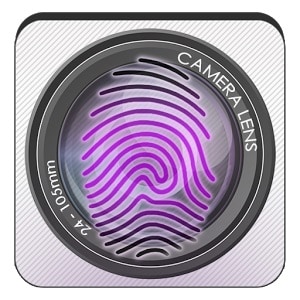
4th - GO Locker - Theme & Wallpaper
The total downloads of Go – Locker Theme & Wallpaper is close to 1.5 million which has made this app number one with close to 4.5 stars rating on googleplay.com. This real fingerprint lock for android allows you to read incoming messages on your screen, user friendly icons will quickly take you to systems and settings and it has a huge amount of unlocking styles such as Android, iPhone and those that you have never imagined. It successfully handles over 8,000 models of various Android powered gadgets.

5th - Locker Master- Do It Yourself (DIY) Lock Screen
Whether you prefer having simple or complex, solid or multi colored lock screens, Locker Master- DIY Lock Screen offers you tons of options to design the lock screen that will match to your desires. Swipe gestures options and passcode patterns are designed like never before. Be informed on incoming messages or missed calls on your lock screen, share your own lock screen style or download from a huge amount of themes which are being shared daily, worldwide. Locker Master- DIY Lock Screen is a free to download fingerprint lock app as many others that we are listing here.

6th – Start
With Start , your lock screen becomes into your Start screen. Right from the lock screen, you will have a quick access to the most of apps that you actively use. You can set the security level, enjoy simple but smart navigation characteristics noticeably faster. It is a real fingerprint lock for Android devices which can be your one-stop lock screen application.

7th – Solo Locker (DIY Locker)
This particular app is considered as the world’s first DIY that can lock your phone using a photo too. It is really smooth in functioning, lite and always ready to put your privacy onto higher level. Password interface is easily customizable and application shortcuts make your smartphone very easy to use. Solo Locker (DIY) Android fingerprint lock must be immediately downloaded by the people who would like to have an app that offers nearly uncountable wallpapers and design settings.

8th – Widget Locker
Out of all the apps that we have listed here, Widget Locker is the one that is not free to download. It will cost you 2, 99 United States Dollars and it has really attractive features such as a control of the mood and layouts of your smartphone. “Your privacy is the app’s number one priority” (that is what the designers of Widget Locker state). Drag and drop options, selectable sliders, Slide to Launch a Camera or Slide to call My Mom options and easy resizing of widgets are some of the really efficient features of this fingerprint lock app for android devices.

9th - M Locker - KKM Marshmallow 6.0
This real fingerprint lock app for android is known to the users as A Top Android 6.0 Lock application with numerous upgraded and developed features such as: a multi-functional lock screen, easy to navigate and simply comprehensive look. M Locker - KKM Marshmallow 6.0 includes a torch on your locker, easy but powerful swiping options, your music can be controlled from the locker and provides the snapshots of intruders who enters the wrong passcode continuously or will be placing his fingerprint for several times to log into your device.

10th - Fireflies Lock Screen
With over 300,000 downloads and the rate of 4.3 stars, Fireflies Lock Screen more than deserves to be downloaded and installed if you own one of those smartphones that comes with a fingerprint reader. In this app, you can change, resize, command and set almost everything the way you wish. Swipe to jump to a particular app or swipe to remove the notifications. Provides highest level of functionality and you have wide variety of options on locking your device or apps/widgets/folders. The most of comments given to this particular app describe it as “Best of its kind” and this characteristic makes it to be a real fingerprint lock for android devices.

The unlock method that was described in the beginning of our content, is the most functional approach to handle a lock screen problem successfully. In Non-Ranking and No-Comparisons form, we have presented you the list of best 10 fingerprint lock apps for Android devices. Each user is different and that is why there are various applications for your gadget. Try them out and find the one that suits you best!
Also read:
- [New] Simulating Spatial Jumps Visual Effect Techniques for 2024
- [Updated] Unlock Hidden Instagram Story Views for 2024
- 10 Easy-to-Use FRP Bypass Tools for Unlocking Google Accounts On Oppo Find N3
- 6 Proven Ways to Unlock Vivo Phone When You Forget the Password
- A Quick Guide to Retrieving Lost Files From Your iPhone N8 - Backup Methods Included!
- Downloading SamFw FRP Tool 3.0 for Oppo Reno 11F 5G
- How To Bypass Nokia XR21 FRP In 3 Different Ways
- How to Change Lock Screen Wallpaper on HTC U23
- How to Make a Mark as an HDR Photography Pro with Lightroom for 2024
- In 2024, The Ultimate Guide How to Bypass Swipe Screen to Unlock on Samsung Galaxy F04 Device
- In 2024, Top 10 Fingerprint Lock Apps to Lock Your Samsung Galaxy XCover 7 Phone
- Nintendo Switch Imaging: How to Snap Photos & Exchange Them Online Easily
- Pulse-Picking Playlists Hot Tracks for Viral YouTube Shorts for 2024
- Visualize Humor - Use Kapwing for Making Memes for 2024
- Title: How To Unlock Any HTC U23 Pro Phone Password Using Emergency Call
- Author: Peter
- Created at : 2025-01-05 18:22:38
- Updated at : 2025-01-11 16:58:57
- Link: https://android-unlock.techidaily.com/how-to-unlock-any-htc-u23-pro-phone-password-using-emergency-call-by-drfone-android/
- License: This work is licensed under CC BY-NC-SA 4.0.